Posted 14.06.2018
By Rob Twells
The Digital Marketing industry has been growing rapidly, making it more and more difficult to keep up with changes, even for the smartest Digital Marketers. From the rise of AI, to algorithm updates, to making sure you’re covering EEAT, there’s a lot to think about.
Thankfully, there are plenty of digital marketing tools available to help stressed-out digital marketers speed up their work processes and make everything more efficient.
Here’s our list of some of the best digital marketing tools out there. These essential tools will help to enhance your digital marketing strategy in 2025. From social media marketing tools to analytics tools to AI marketing tools, we’ve got you covered.
Most of these are free, or offer free access to certain features; however, in some cases, you will need to pay if you want the full functionality, or if you have a larger website.
Free (limited features)
Paid plans start from $139.95/mo
Best for:
✅ Pros: Offers comprehensive competitor and keyword analysis in one platform.
❌ Cons: The free version is very limited, and pricing can be steep for smaller businesses.
This tool will allow you to find profitable keywords and understand your competitors’ marketing activities. With SEMrush, you can compare your business website against your competitors’ sites, and it will give you all the metrics you need to compete with other companies in your industry.
Remember, though, the free version will only allow you to get a certain amount of data, so you will need to get the pro version for a more in-depth analysis.
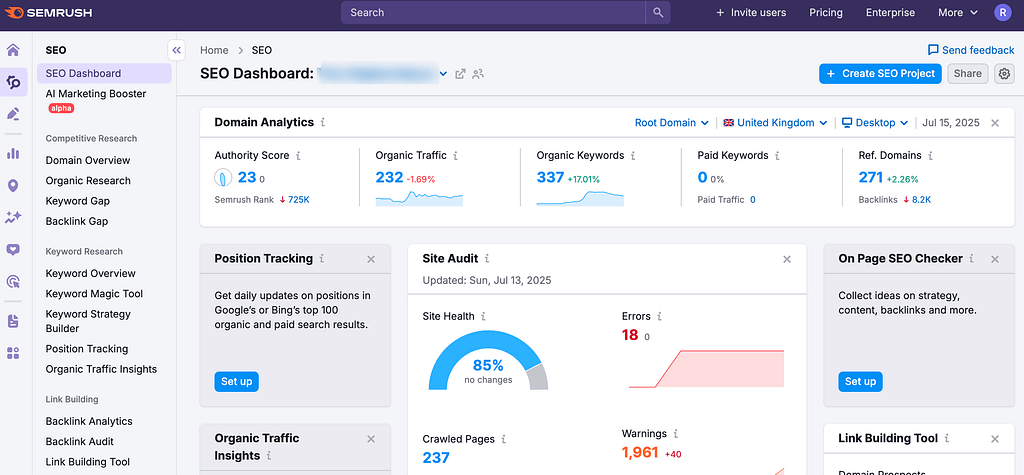
Free (limited features). Paid plans start from £23/mo
Best for:
✅ Pros: Industry-leading backlink analysis with one of the largest live indexes.
❌ Cons: Again, the free version is very limited, and pricing can be steep for smaller businesses.
Wouldn’t it be great to know where your competitors get their website traffic from, how many backlinks they have, or where they rank for particular keywords? Ahrefs is an answer to all of that!
It’s a great tool for backlink analysis in particular. It has a huge index which is updated every 15 mins and lets you check the backlink profile of any site, so you can see where competitors are getting links from as well.
Again, the free version gives you access to some features (such as the backlink checker and keyword generator), however, you will need to pay if you want the full suite of features and metrics.
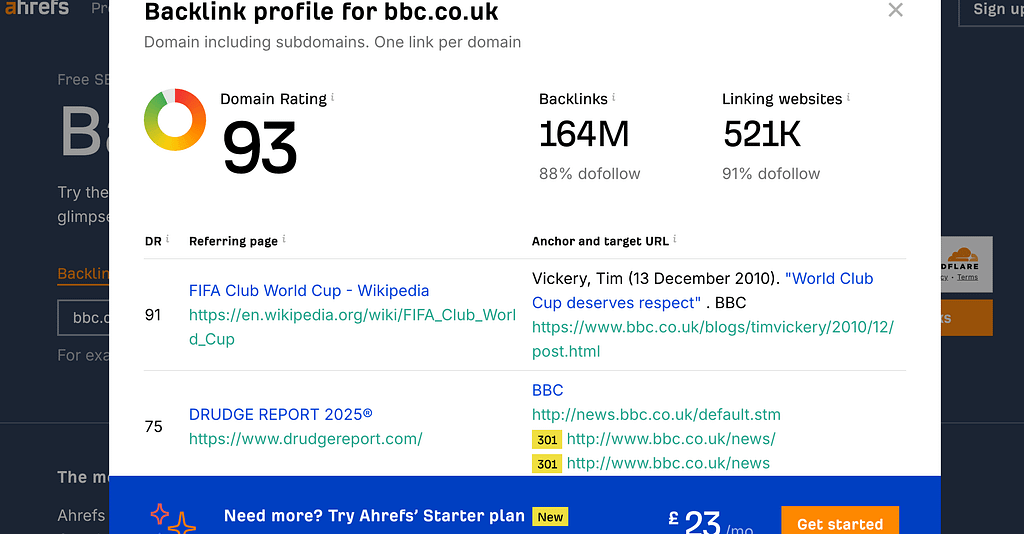
Free (up to 500 URLs, £199/year for a licence)
Best for:
✅ Pros: Quick, detailed SEO crawls with desktop installation and flexible export options.
❌ Cons: The free version is capped at 500 URLs, which isn’t enough for larger websites.
Screaming Frog allows you to crawl websites to analyse SEO elements, including links, metadata, scripts, CSS etc. You can install it on your computer for free, which lets you crawl up to 500 URLs, or purchase a license for larger websites, more in-depth analyses and advanced settings.
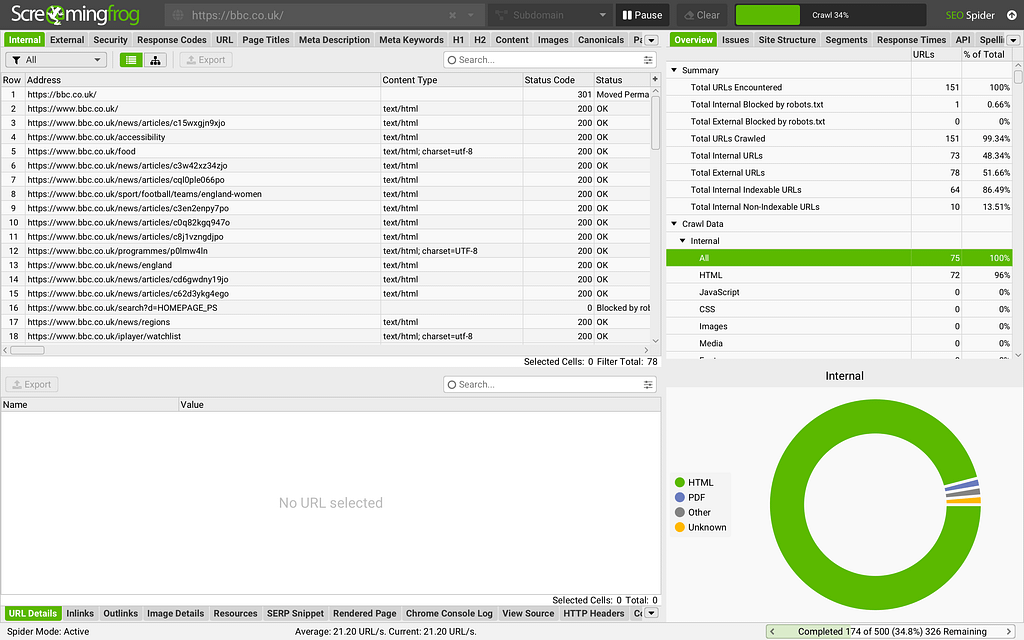
Paid (plans start from £125/year)
Best for:
✅ Pros: User-friendly visual reports and actionable technical SEO insights.
❌ Cons: Lacks a free tier, and the interface may be overwhelming for beginners.
Sitebulb is a great piece of software that crawls your site and lists all the potential SEO issues it finds. From technical roadblocks to missed linking opportunities to thin or duplicate content, it clearly lays out the issue and then presents you with information for fixing it. You can then implement this yourself, or pass it on to your developer.
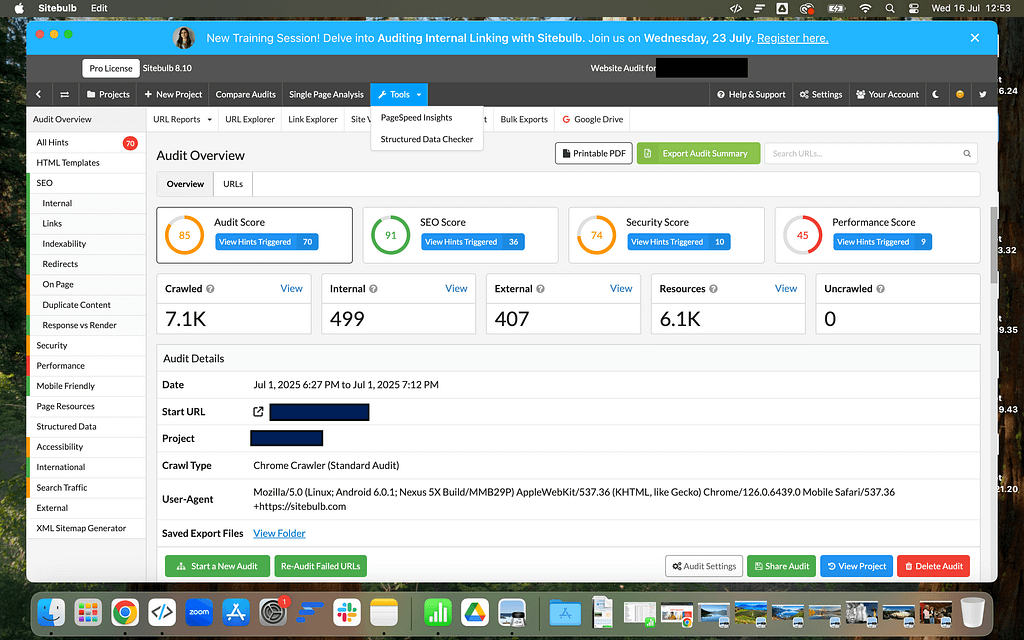
Free (paid plans available, starting from £20/month)
Best for:
✅ Pros: Fast ideation, time-saving; great for non-specialists
❌ Cons: Can return inaccurate info; limited real-time data
No digital toolkit is complete without a powerful AI assistant! While we’d obviously never recommend using Chat GPT (other AI platforms are available) to create things such as website copy or blog posts, used wisely, it can be a super-helpful tool in speeding up your processes. You can use it for everything from keyword research to brainstorming content ideas to creating buyer personas for potential customers – just remember to review its output and make sure it’s correct!
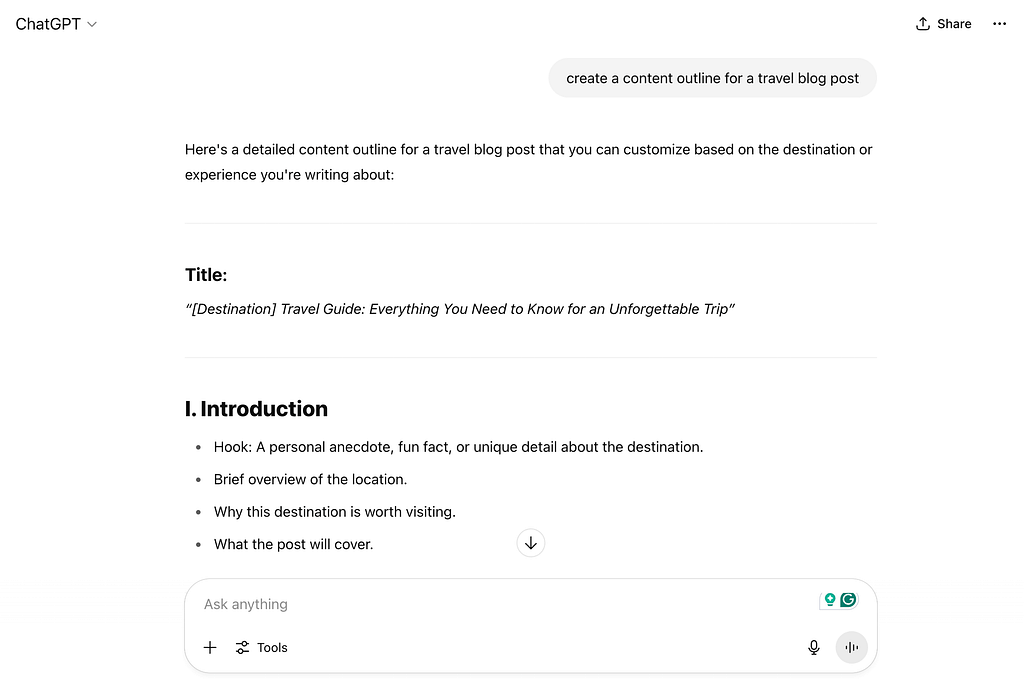
Free
Best for:
✅ Pros: Real-time insights into trending topics and seasonal interest shifts.
❌ Cons: Lacks detailed keyword metrics like search volume or competition level.
This platform uses information from Google search to show you all the latest trends and data on topics that are relevant to you. It also shows what’s trending near you at the moment. It will tell you how often the specific term is used within the searches across the globe. It’s a perfect solution to get content inspiration for your new business or for a new marketing campaign!

Free
Pro plans available starting from $39/mo
Best for:
✅ Pros: Predictive trend analysis helps you create content before interest peaks.
❌ Cons: Narrow data focus and limited insight unless you upgrade to Pro.
Want to get ahead of the curve and write about topics your competitors probably haven’t covered yet? Exploding Topics gives you information on trends before they become trends. By analysing searches, conversations and mentions, its algorithm predicts what’s likely to be the next big thing, so you can get a foot in the door before everyone else.
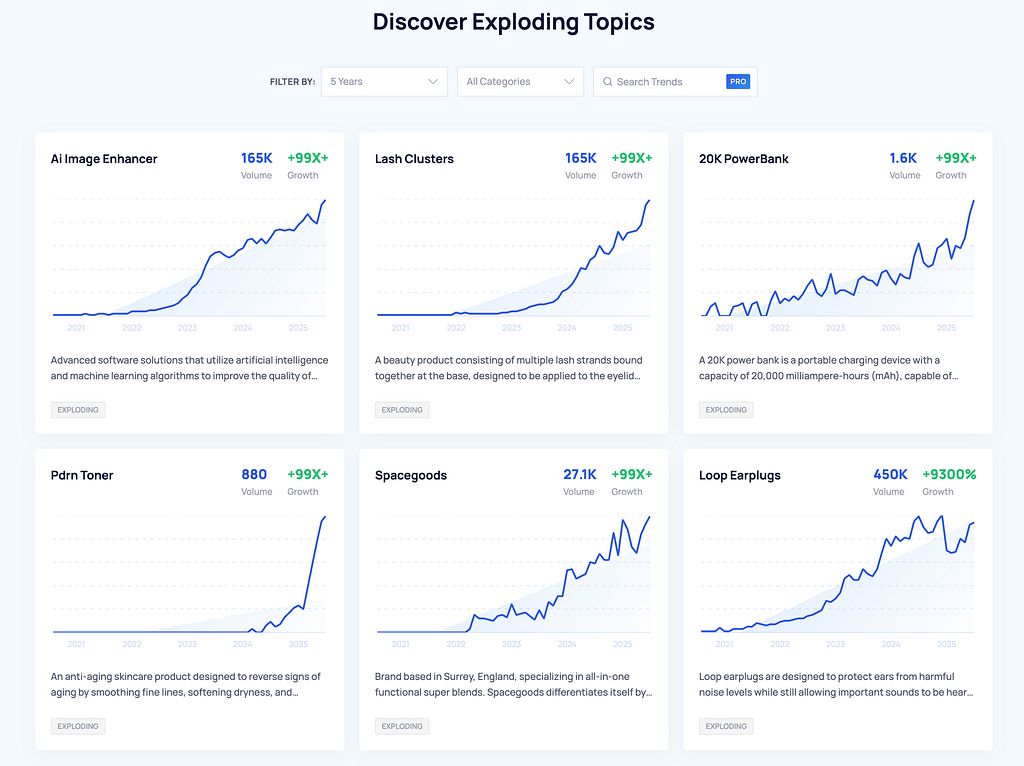
Free
Paid options start from $11/mo
Best for:
✅ Pros: Great for uncovering long-tail keywords and audience questions.
❌ Cons: Limited daily searches on the free plan and somewhat dated interface.
This website will help you find out what questions people ask on Google and YouTube. You can simply enter any keyword and it will give you lots of related queries . This tool is really useful when you want to create some good content for your site and make sure that people are interested in it, so you can increase the number of visitors to your site.
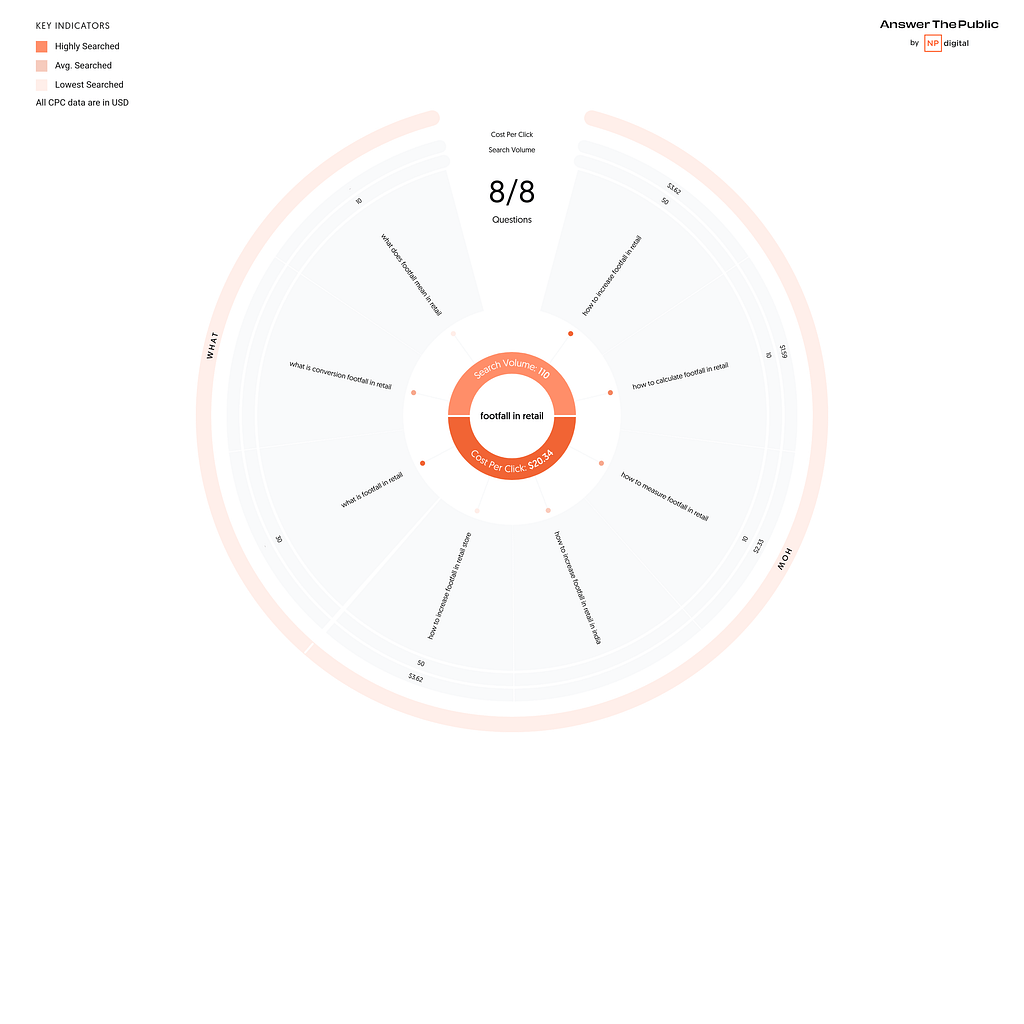
Free
Best for:
✅ Pros: Trusted by Google, it offers reliable keyword volume and CPC data.
❌ Cons: Designed for advertisers, not content strategists, so it’s less intuitive for SEO purposes.
Keyword Planner is a free Google Ads tool that will allow you to search for specific keywords to get the idea of their search volume, their competitiveness, and the suggested bid for each of them. You can also choose the country and the language you want to target. Very simple to use but equally very handy.
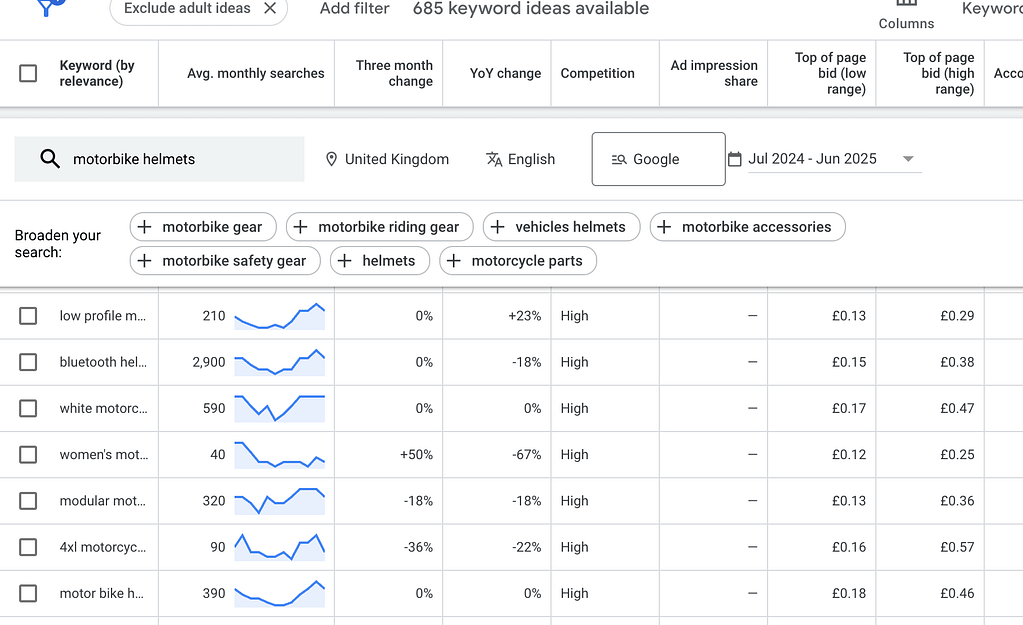
Free
Best for:
✅ Pros: Tracks user behaviour, conversion paths, and engagement across platforms.
❌ Cons: Steep learning curve compared to the previous version (Universal Analytics), especially for non-technical users.
Google Analytics (also known as GA4) is one of the first things you should get set up on your site. It will help you to find out what’s going on on your site, such as how much traffic you’re getting, how visitors found you, what specific pages they’ve seen, how long they’ve been on your site, at what point they left it, and much more.
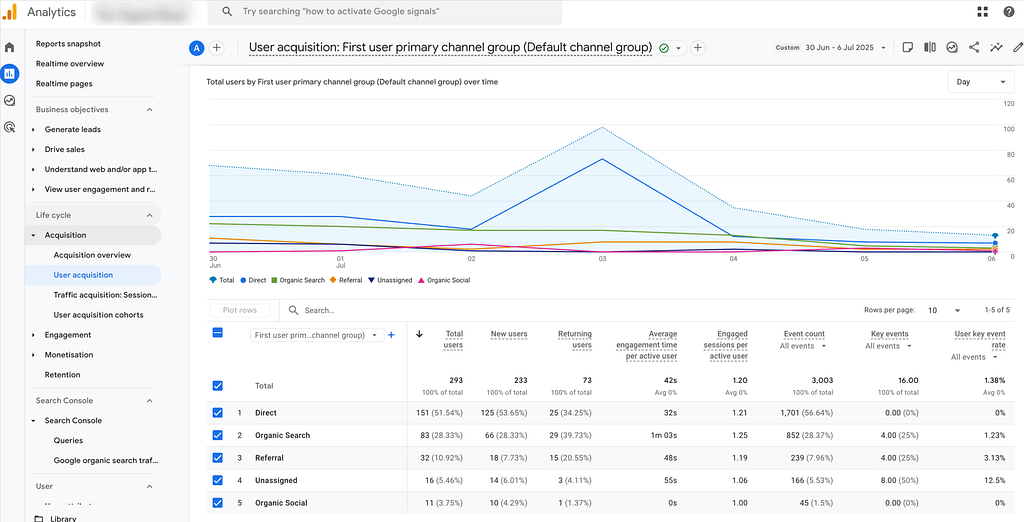
Free
Best for:
✅ Pros: Direct insights from Google on search performance, indexing, and crawl errors.
❌ Cons: Limited to your own site — doesn’t offer competitive benchmarking.
Another excellent free tool from Google. Set this up on your website, and you’ll get real click, impression, CTR, and position metrics, as well as data on page performance, indexed pages, pages that are not indexed (and why), sitemaps, and more. It’s a highly useful insight into how Google sees your website and which queries and pages are actually driving your traffic.
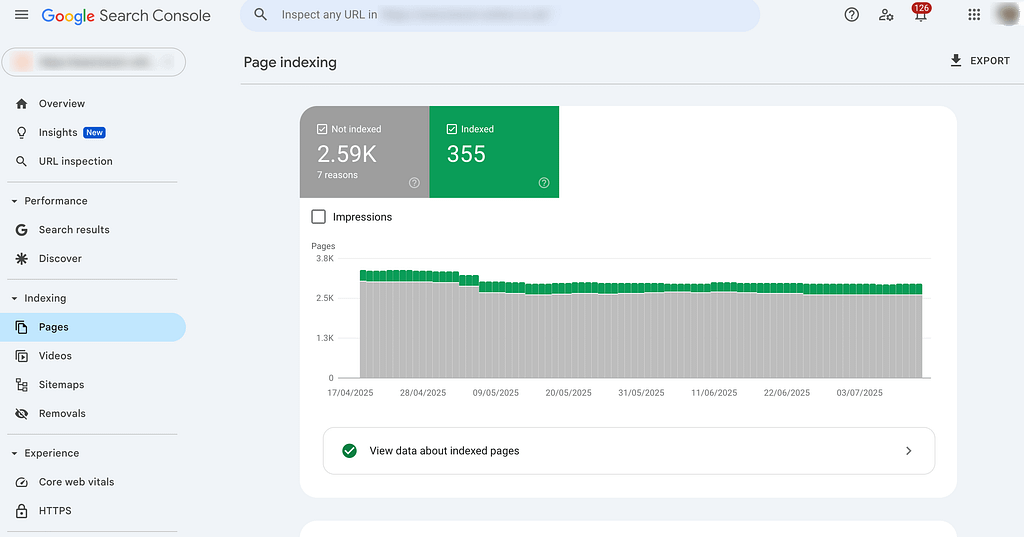
Free
Best for:
✅ Pros: Combines multiple data sources into customizable, client-friendly dashboards.
❌ Cons: Setup process can be complicated, and can be slow when integrating multiple connectors.
If you need to create reports for your digital marketing campaigns on a regular basis, Looker Studio (formerly Data Studio) lets you pull together data from different sources into clear and concise reporting dashboards. It links up with a whole host of data sources, including GA4, Search Console, Google and Microsoft Ads, and there are also over 1,000 additional connectors available for tools such as Sistrix, Facebook Ads and the major e-commerce platforms.
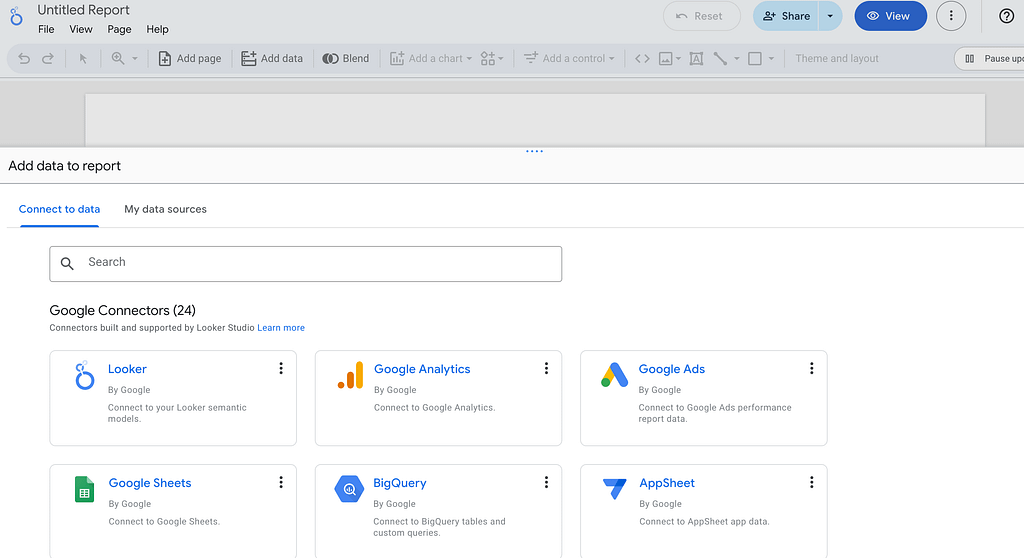
Paid – from £89 per user per month
Best for:
✅ Pros: Centralises social media scheduling, monitoring, and engagement tracking.
❌ Cons: High price point, especially for small teams or solo users.
This tool will help you with the social media management side of your business, which means you will be able to write and schedule your social media posts in advance, no matter if it’s hours, days or weeks earlier. A big advantage of this tool is that it looks like you are active during the day, which is good for your audience. A big time saviour? Definitely!
Paid – plans start at $199/mo
Best for:
✅ Pros: Powerful for content discovery, influencer outreach, and trend analysis.
❌ Cons: High price point may not be justifiable for smaller brands.
This is a great platform for analysing the most popular content on the internet. What’s more, it will help you find the right influencers for your industry who can help you promote your products. The way it works is scanning social media for articles and blogs, in order to give you an idea of how much engagement it receives from consumers.
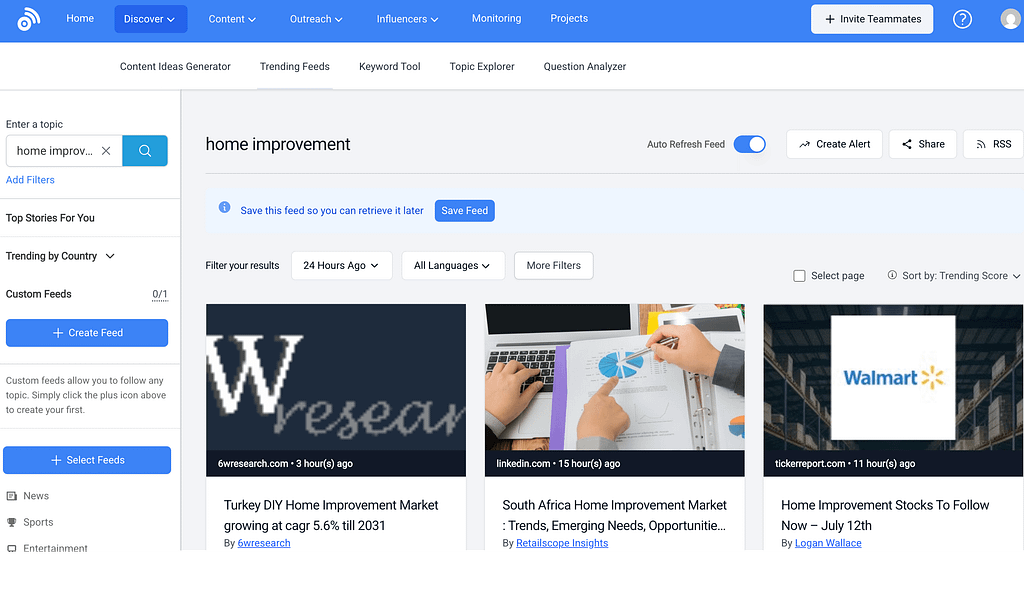
Free (limited features). Paid plans start from $79/mo
Best for:
✅ Pros: Real-time, data-driven content optimisation aligned with SERP intent.
❌ Cons: Probably one for those with a bit more experience – suggestions may confuse new users.
Boost your visibility and supercharge your content marketing with Surfer SEO’s suite of content optimisation tools. From quick SERP analysis to a content editor which scores your content’s relevance, Surfer will look at what competitors are doing and give you real time recommendations for optimising your content for maximum visibility across platforms.
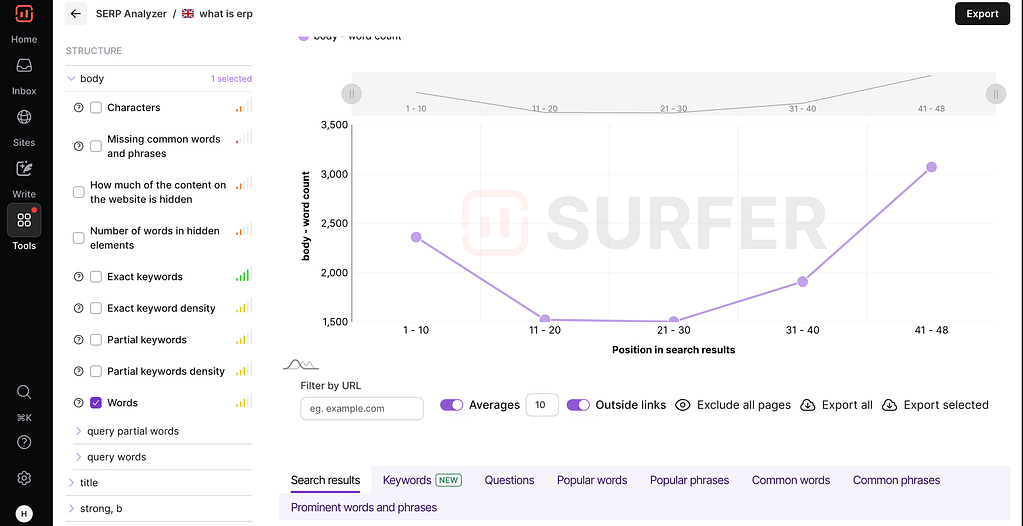
There are, of course, plenty of other popular marketing tools out there, but these are just a selection of the best tools to add to your digital marketing toolkit. Ultimately, you will find out which ones work best for you, and then your digital marketing efforts will really start paying off!
Don’t have time to master all 15 tools? Our digital marketing team can use them to build and execute your strategy for you, so you can focus on growth.
Our Services
Recent posts
The Beginner’s Guide to Setting Up Your First eCommerce Store
Posted 25/03/2025 by Frogspark
How to Create Cost-Effective, Engagement-Boosting Videos For Your Website
Posted 11/02/2025 by Frogspark
Building Better Website Forms To Drive More Conversions (and Revenue)
Posted 27/01/2025 by Pete Bingham
Need help with your web design or digital marketing?
Talk to an expert today or call us on 01332 493766
Part of The Digital Maze Group