Posted 03.01.2019
By Lucy Bradley
We believe in a getting straight to the point – we’ve jam-packed this article full of easy, actionable tips you can use to carry out an SEO health check on your site. Using these simple steps you’ll be able to check loads of different aspects of your website that may be affecting your online performance and get your foundations firmly in place.
Let’s begin!
You wouldn’t tackle that DIY project without making sure you have all the required tools at hand first, right? This is exactly the same when it comes to carrying out your SEO audit. These are the top 5 tools we recommend using:
Your meta titles, or title tags, provide a headline for your page and they are important from both an SEO and usability point of view. Not only do they tell users what your page is about, but a meta title also helps to give the search engines an indication of the subject of the content; helping Google to decide how relevant your page is to a user’s search query.
Similarly, meta descriptions are a snippet summarising a page’s content and appear under your page’s URL in the search results. Whilst they are not a direct ranking factor, a meta description helps users to decide whether or not to click through to your website from the SERP, therefore, making sure it is as descriptive and engaging as possible is key!
By using Screaming Frog, you can crawl the entirety of your site (if you have less than 500 URLs this is free, if you have more than this you’ll require a licence) to access the meta titles and descriptions for your pages. You can see a range of different things about these elements, including which pages have duplicate page titles or which may be missing meta descriptions.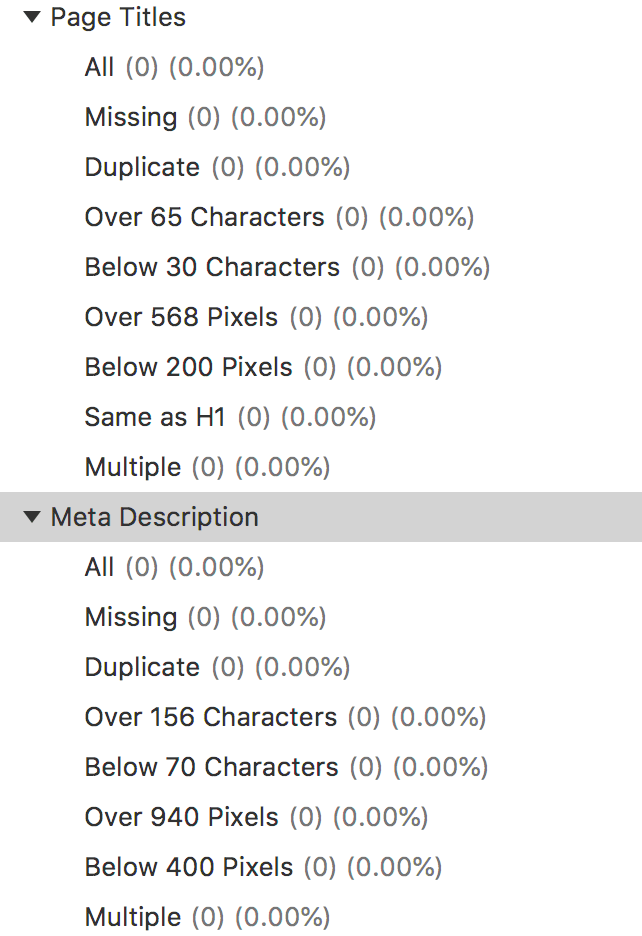
If you want to quickly check the page title and meta description of a single page, or a select few I’d recommend using MozBar. This free tool allows you to easily see title and description of an individual page, allowing you to quickly assess whether these need optimising. If you don’t already, install Yoast on your WordPress site to make amending your page titles and metas as easy as possible.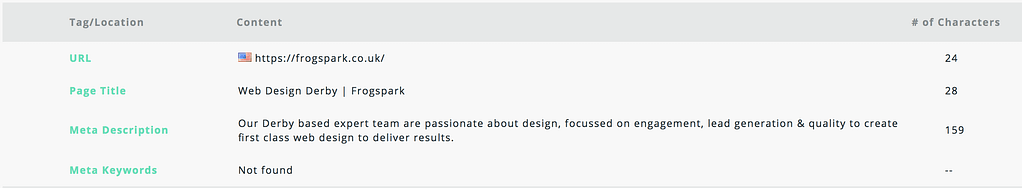
One of the key things we see when undertaking SEO audits is the incorrect use of headings on web pages. There are 6 types of heading tags, ranging from H1 to H6. Make sure you follow these rules:
Use Screaming Frog to look at your H1 & H2s, and see where there are any missing occurrences or perhaps duplicates on a page! Make your H1 the key focus of the page, and link this chosen keyword into your page title, meta description and URL if possible.
Having huge image files slows down your site drastically, so make sure that they are all optimised as much as possible (without compromising on the quality of course). Once again take Screaming Frog to crawl your site, and the tool will give you a list of images that are larger than they should be.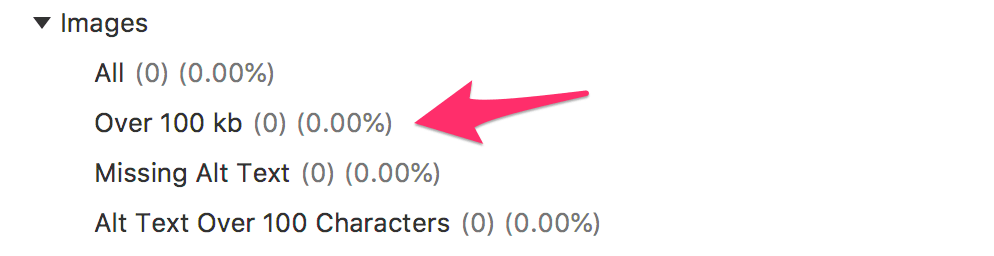
There are many free tools out there that will allow you to compress image files, a really simple fix to increase website loading time! Get in the habit of optimising images prior to upload, there are various tools you can use to optimise and resize your images, such as WP Smush if you’re working on a WordPress site or Tinypng.
Book an SEO audit today.
A page that is broken returns a 404 error, and this can occur if a page has been deleted or if there has been a change in its URL. Whilst 404 errors will not directly impact your rankings, these pages can still be indexed by Google and generate traffic, so you need to make sure this traffic is being taken to the right place. Review your broken pages, and redirect it to the new page, a more appropriate one – or fix the page.
Making sure that your site does not contain duplicate content is important if it does, your site will be negatively impacted. This is because it looks as though you are trying to spam the SERPs with the same content in order to dominate the rankings, something Google does not respond to kindly.
In the past you used to be above to use a simple command in the Google search box, “info:www.domain.co.uk”, and then you could click on ‘pages from the site’ to indicate duplicate content, this feature has since been removed, unfortunately… We would recommend using SEMrush, it is a paid tool but is highly effective at identifying duplicate content occurrences (as well as a whole range of other errors and warnings for you to consider on our site).
If you know you have instances of duplicate content, look at either changing the content or if you need both pages (in the case of a filter for example), use a canonical tag to point to the main page. This helps to tell Google that hey we know this is duplicate content, but this is why and we want you to look at this page.
Do you know the answer to the question above? We’re guessing probably not… Luckily this is really simple to do and can help Google find your new content much quicker. There are lots of tools out there you can use to create your sitemap, we often use Screaming Frog; once you have the file uploaded on your site, you just re-submit it to Google using your Google Search Console – simple!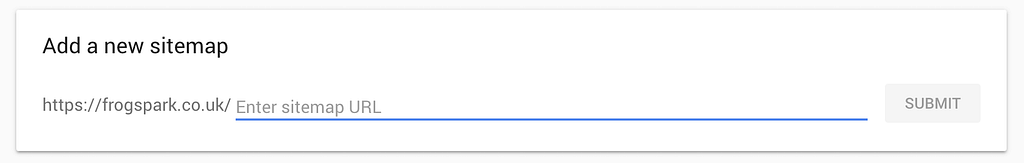
Google wants to provide the best possible experience to users, and so part of that is getting that information to them as quickly as possible; through fast loading websites on both desktop, and mobile devices. Over 50% of people leave a website if it takes longer than three seconds to load, so it should be a key priority to make sure your website is running as fast as possible.
Luckily, there are a variety of free tools out there to check your page speed, our go-to being Google PageSpeed Insights. Simply put in your URL, and Google will give you a range of suggestions you can make to your site on both mobile and desktop to get it loading as fast as possible.
So that’s it! Our 7 top tips you can use to carry out a quick and easy SEO health check on your site. Now, this is only a simple overview and there is a range of other aspects you can check on your site. If you would like a more in-depth look into your site’s health or need help solving some of the issues you’ve found, get in touch with our digital marketing team today!
Our Services
Recent posts
The Beginner’s Guide to Setting Up Your First eCommerce Store
Posted 25/03/2025 by Frogspark
How to Create Cost-Effective, Engagement-Boosting Videos For Your Website
Posted 11/02/2025 by Frogspark
Building Better Website Forms To Drive More Conversions (and Revenue)
Posted 27/01/2025 by Pete Bingham
Need help with your web design or digital marketing?
Talk to an expert today or call us on 01332 493766
Part of The Digital Maze Group