Posted 28.07.2020
By Luke Pickering
When it comes to SEO there are so many tools and applications out there that claim to help you improve your SEO efforts, whether it be improving keyword data, finding linking opportunities or spotting broken links. However, you could end up paying 100’s if not 1000’s of pounds just to get access to these tools which just isn’t realistic. Fortunately, Google Chrome has a whole host of FREE options when it comes to extensions that are going to allow you to take your Search Engine Optimisation to the next level.
So here are some of the best ones that will provide you with everything you need.
The number one- all-in-one tool. SEO Minion has a brilliant, easy to use interface that allows you to quickly and effectively carry out your SEO tasks.
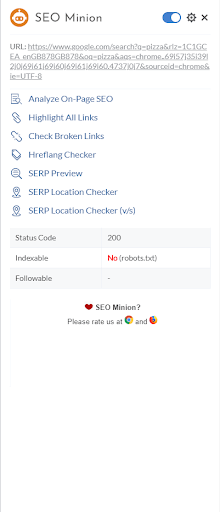
This tool is one of our favourites with the ability to analyze your on-page SEO, check for broken links on a site and check the Google rankings for your website in different countries across the globe. If you’re looking for the one tool that is going to do everything you need this is it!
Domain authority is an incredibly important metric when it comes to looking for linking opportunities (If you want to learn more about high authority links, take a read of our latest blog). The domain authority, made up by Moz, typically indicates that the higher your authority the stronger your rankings are. Moz has created a tool called MozBar that will tell you the domain authority and page authority for any site on the internet.
![]()
There are several other features that come with this extension such as a page analysis tool and highlight links:
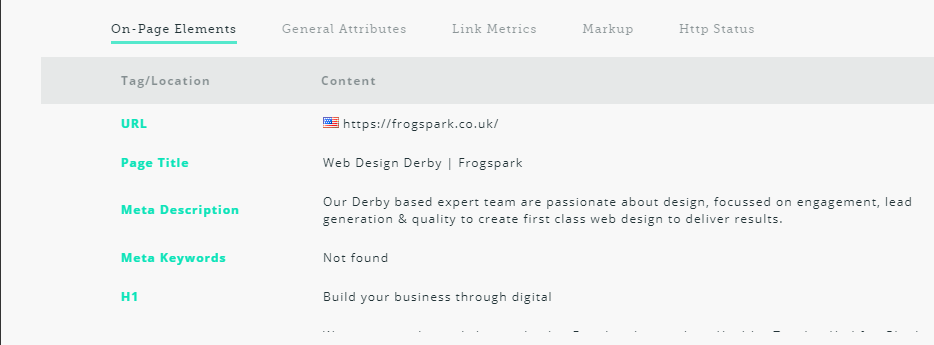
This is such a handy extension if you’re browsing the internet and researching either your competitors or it’s also great if you’re looking for some linking opportunities and want to quickly find out their Domain Authority.
For all things, traffic and acquisition-related we have to recommend Similar web. It allows you to check your estimated traffic, where your traffic is coming from and view a whole host of other important website statistics. It’s a brilliant method to get a better understanding of how well your competitor’s website is performing.
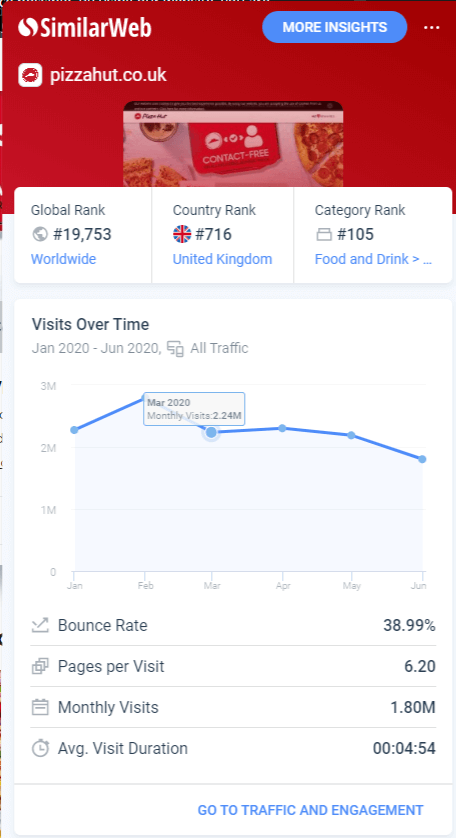
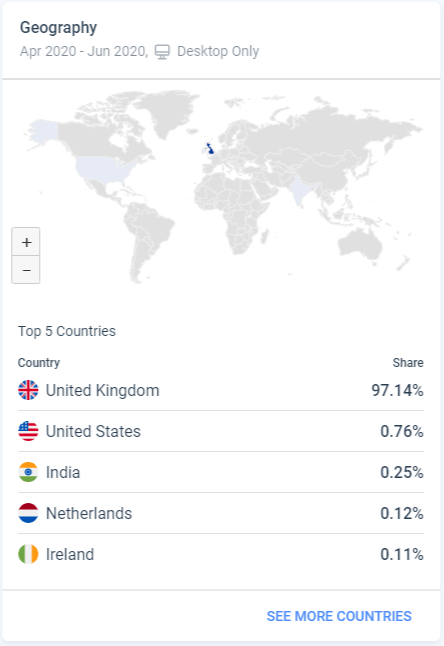
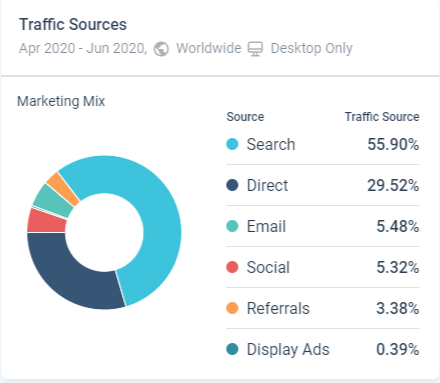
A tool like this allows you to scrape the data from any web page and when integrated with Google Sheets allows for a one-click export to a spreadsheet. It’s not only going to be a great time saver but it also allows for you to ease many data collection processes and automate them. This is going to be so useful for compiling things such as your meta titles and descriptions. This extension is so useful for so many tasks and with their free online how-to guides, you’ll be sure to get the most out of it for your business.
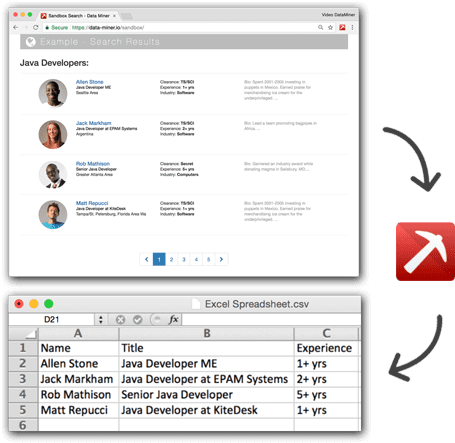
Check My Links will probably surprise you at just how simple and easy it is to use. With the ability to scan an entire web page in seconds and show you whether you’ve got any broken links, redirecting links or warnings. It’s definitely going to be a lifesaver and a time saver when it comes to checking for backlinks and looking at competitors broken links.
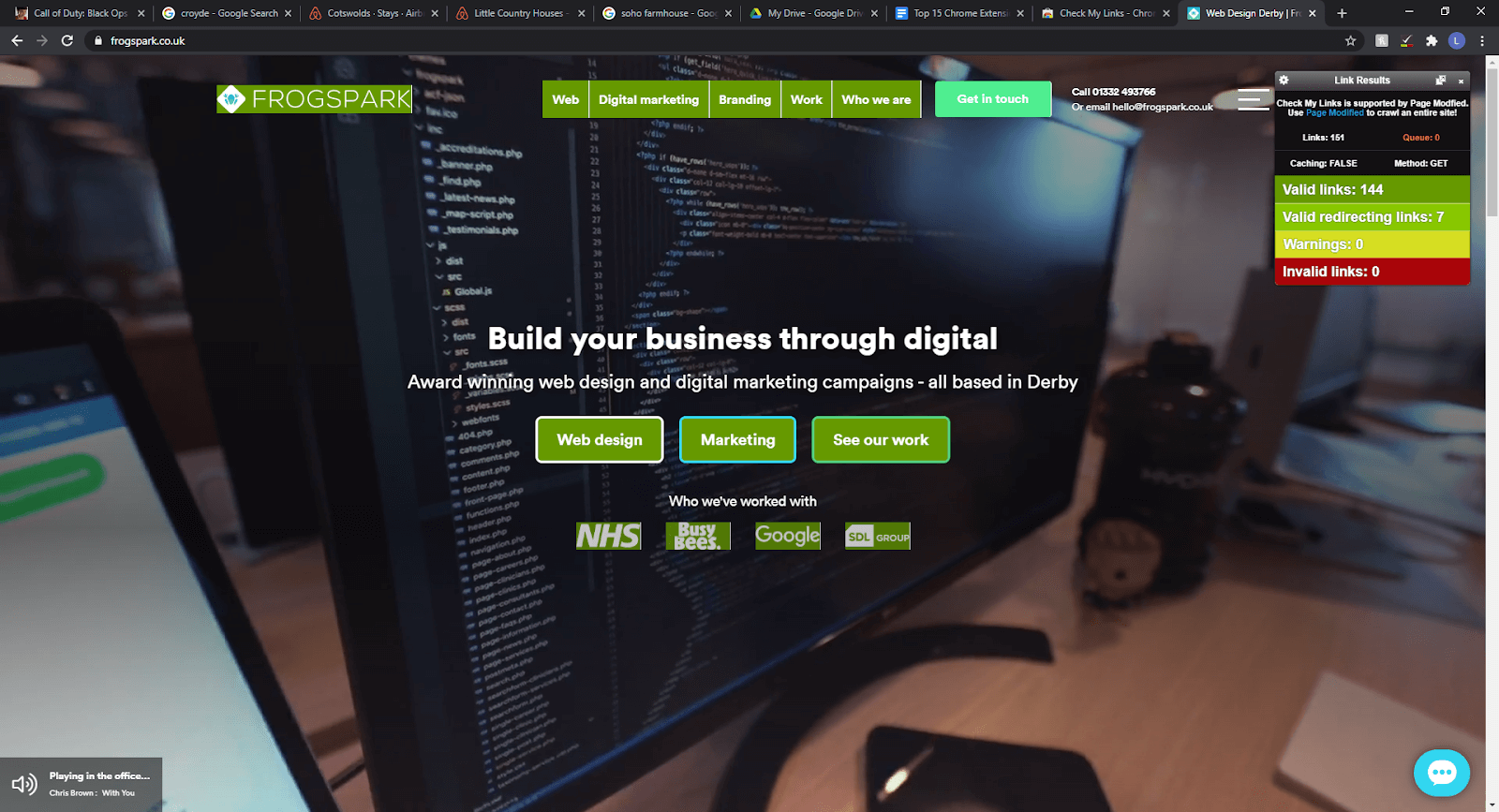
This is such a simple, non-intrusive extension. It very simply will highlight a link if it is a no-follow. It makes it quick and easy to always see if a backlink heading to your page is a follow or no-follow.
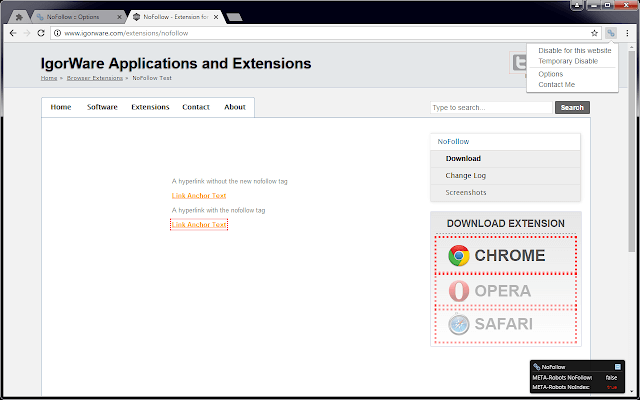
Hunter is a superb extension that is going to greatly help you when reaching out to other businesses. It simply acts as a directory of emails on a certain website. So it allows you to direct your enquiry/email to the most suited member of staff at the company. This means you can make sure your link building outreach is as effective as possible.
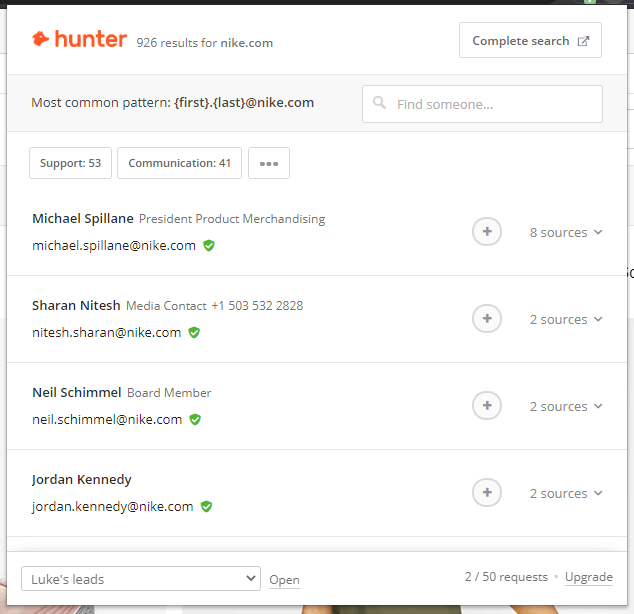
This is another extension that allows you to get a generic SEO overview of a site it has a great UI that sits at the top of the page but isn’t too intrusive on your browsing experience. It provides some great metrics and statistics with the option to open furthermore in-depth metrics.
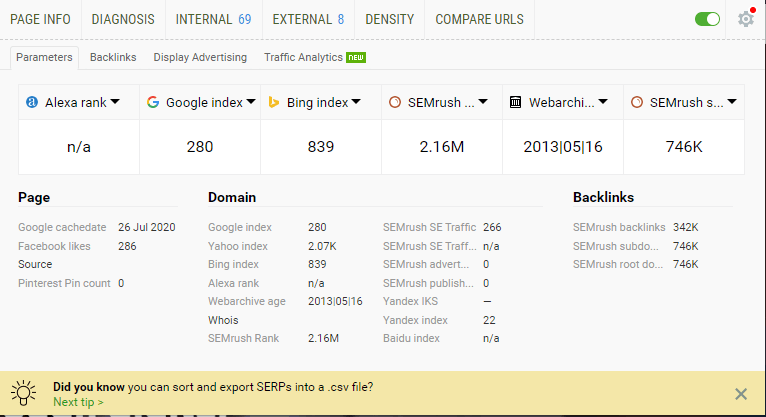
If you’re currently an international business or looking to expand abroad SEO search simulator is an exceptional tool. It allows you to make a Google search in any country that you desire. It lets you make an international search without the hassle of installing a VPN to change your location.
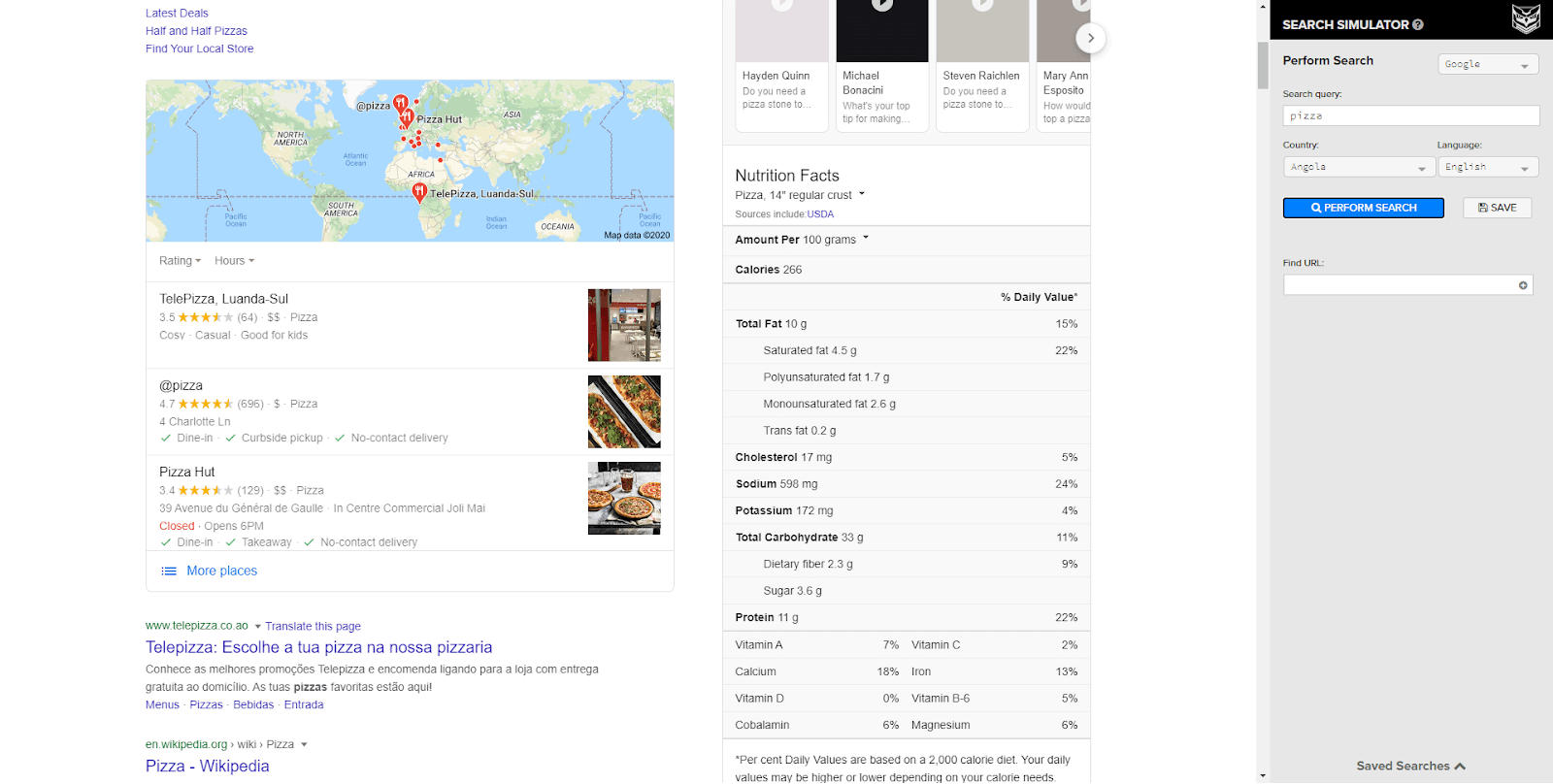
This is Google’s own page auditor, Lighthouse will provide you with a number of reports, performance, accessibility, best practices and SEO. It’s a really useful tool for providing digestible, in-depth information about a web page.
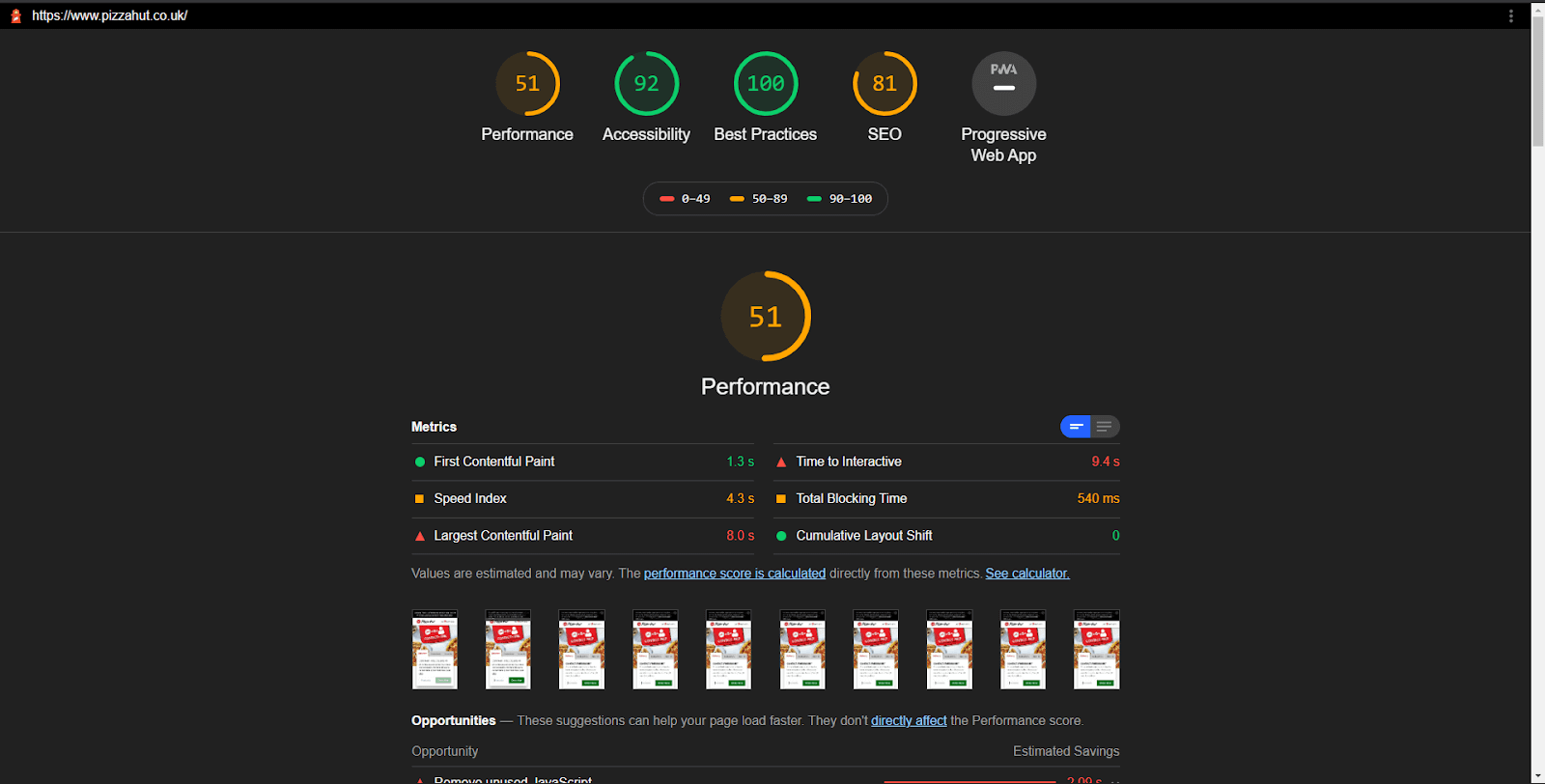
When you’re undertaking technical SEO checking your links is so important. As time goes on URLs may change or become broken. This extension is going to help you find these broken links and will tell you if a redirect is broken or working correctly.

We hope you find this list useful and some of these will come in handy for you. Make sure to only use a couple at a time to keep your browsing experience speedy and enjoyable. If you’d like some help with your SEO don’t hesitate to get in touch.
Our Services
Recent posts
The Beginner’s Guide to Setting Up Your First eCommerce Store
Posted 25/03/2025 by Frogspark
How to Create Cost-Effective, Engagement-Boosting Videos For Your Website
Posted 11/02/2025 by Frogspark
Building Better Website Forms To Drive More Conversions (and Revenue)
Posted 27/01/2025 by Pete Bingham
Need help with your web design or digital marketing?
Talk to an expert today or call us on 01332 493766
Part of The Digital Maze Group