What Is a Website Migration?
There comes a point in a website’s lifetime when you might want to move domains, or perhaps you’re looking to consolidate two websites into one. These scenarios, among others, necessitate a website “migration” – a complex yet crucial process that involves moving your website from one location to another.
Done correctly, a migration can vastly improve your site’s performance, user experience, and search engine rankings. Mishandled, it can lead to significant disruptions and loss of traffic.
Our comprehensive guide delves into what website migration entails and why it might be needed, looking at the steps involved, and best practices to ensure a seamless transition.
What does migration of a website mean?
Website migration involves making significant changes to a website that might affect its structure, identity, platform, or location. The goal is to preserve or, ideally, improve the site’s performance, user experience, and search engine ranking.
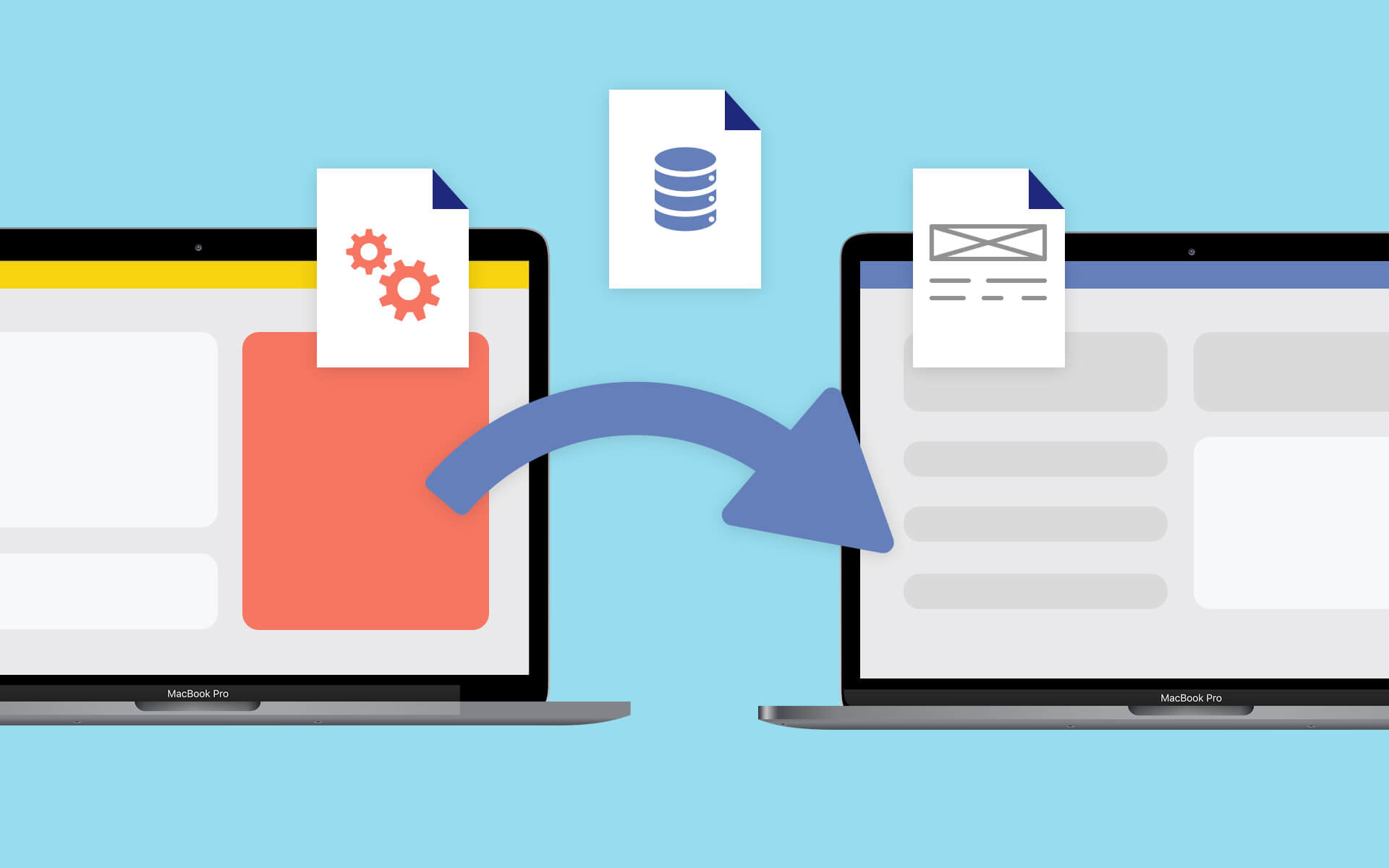
Types of Website Migration
Some of the most common reasons to migrate a website include:
- Changing your domain name: perhaps you are moving from a .co.uk to a .com, or perhaps your business has rebranded and you need a new domain name to reflect those changes. Another scenario is where two or more businesses merge and a new, or most prominent domain is chosen.
- Moving to a secure protocol: transitioning to a more secure site is highly recommended by Google, and around 86% of websites have already moved to HTTPS.
- Changing your site structure: moving to a new CMS, or improving the site architecture for SEO reasons can mean a lot of changes to your site
Website migrations are typically substantial undertakings and not decisions to be taken lightly – driven by business needs and a desire to improve what already exists. As such, great care and planning is required to ensure a successful outcome.
How to Plan a Website Migration
Since there are many reasons to consider a website migration, there are also many factors to take into account, and how you plan your migration will depend on your specific goals, the complexity of the changes, and the resources available.
There are, however, a few essential steps to the site migration process.
Your Website Migration Checklist:
- Backup your existing site: Before everything changes, ensure you have a complete backup of your existing site to avoid data loss during the website migration process. You’ll almost certainly want to refer back to it at some point.
- Define your objectives: Clearly outline the goals of the migration, such as improving SEO, enhancing user experience, or updating technology. As with any project, a good brief with clear objectives will help further down the line.
- Conduct a site audit: Perform a comprehensive audit of the current site to identify areas that need improvement and elements that must be preserved.
- Develop a migration strategy: Create a detailed migration plan that includes a timeline, key team members, resource allocation, and contingency plans.
- Prepare a staging site: Ask your web developers to create a staging environment (blocked to website crawlers obviously) to test your website changes before they go live, ensuring all elements function correctly.
- Plan your redirects: Plan for URL changes and 301 redirects to preserve SEO rankings and ensure site visitors can find the new pages. More on this later.
- Test and monitor performance: Conduct extensive testing to identify and resolve any issues before the new site goes live, and closely monitor performance, traffic, and SEO metrics to address any problems promptly.
The SEO Impact of Website Migration
One of the biggest concerns during a website migration, and where we regularly see the biggest mistakes made, is its impact on search engine optimisation (SEO) and the chances are you’ll see a few wobbles, even with the best plan in the world.
When it comes to SEO, there are many critical factors to consider.
How Does Website Migration Affect SEO?
- URL Structure Changes: If you’re changing URLs, or domains, this can lead to broken links and loss of link equity if not handled correctly.
- Redirects: Properly implemented 301 redirects are crucial to guide users and search engines to the new URLs without losing ranking.

- Content Changes: Domain moves often accompany new websites, therefore any significant changes to content could affect your keyword rankings, visibility and traffic.
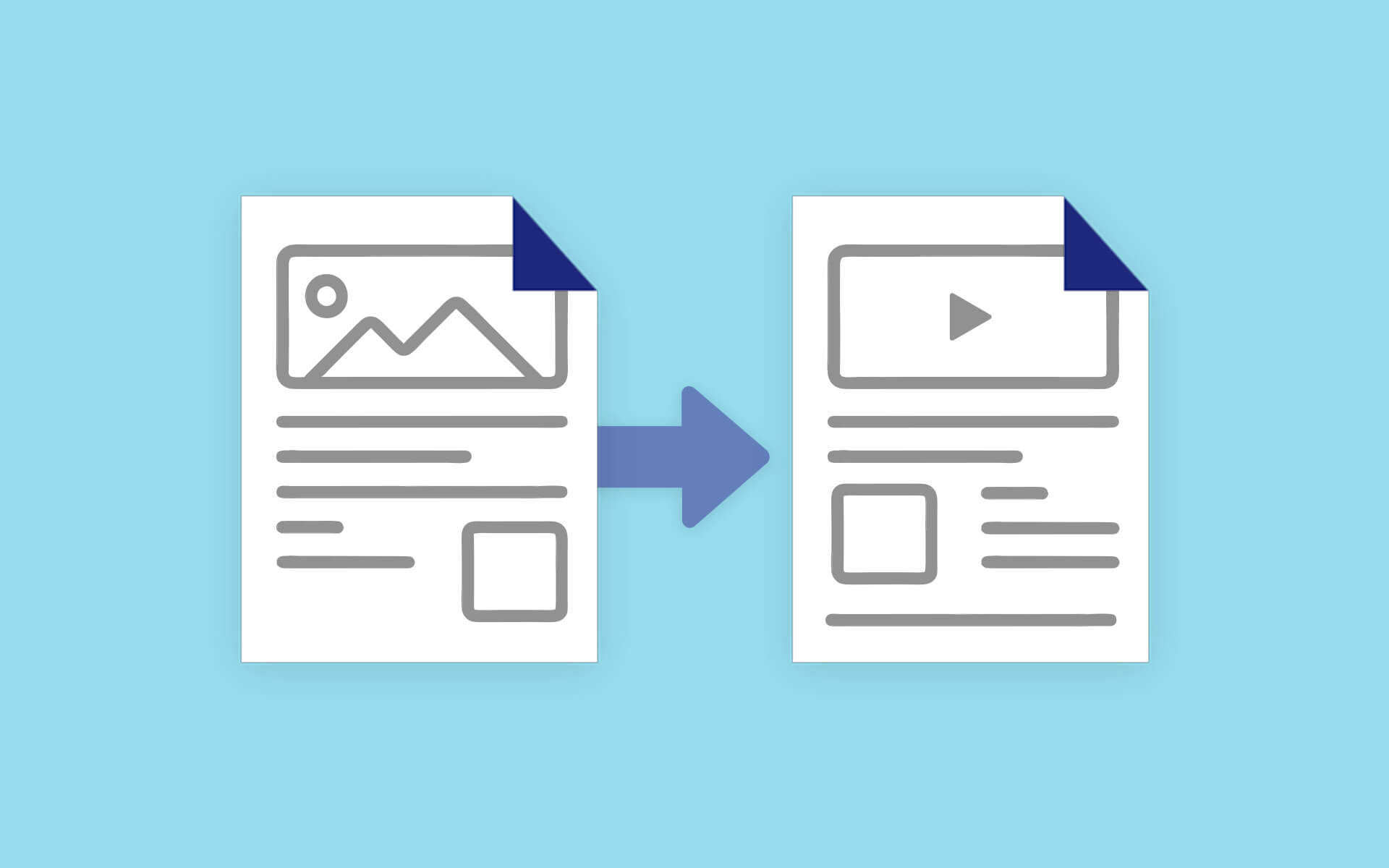
- Technical SEO: Ensuring that technical SEO elements like sitemaps, robots.txt, and canonical tags are updated correctly is vital for maintaining SEO performance.
How can I migrate my website without affecting SEO?
- Pre-migration benchmarking: Just as developers take a backup before a migration, you should also record your pre-migration SEO performance metrics. This allows you to compare and assess your site’s SEO performance after the migration, ensuring that any changes have not negatively impacted your rankings.
- Domain checks: Enlist your web developer to purchase any new domains and to configure your DNS, hosting and SSL settings. If you’re migrating your hosting, ask them to temporarily update your DNS TTL (“time to live”) value, which should help spread your new IP address across the internet faster.
- Functionality checks: Don’t forget to update and redirect any of your plugins, automations, analytics and integrations that could be tied to your current domain. If they stop working as a result of an error this could significantly impact your user experience and performance.
- Maintain content consistency: Wherever possible, ensure that key content, meta tags, and headers remain consistent. Since the goal is to preserve or enhance performance, we’d recommend avoiding making too many sweeping changes that could disrupt your site’s structure and SEO.
- Consider a phased approach: If the scope of your changes is significant, it might be worth considering a phased approach to migrating your site. Start with a domain change and redirects, then update your site structure, then adjust content, and so on. This way, you can minimise disruption to visibility and identify issues as they occur.
- Implement redirects: Use 301 redirects for any URL changes to preserve link equity and avoid broken internal links leading to error pages. Ensure there aren’t too many unnecessary redirects in the chain, and if the same page or direct equivalent page does not exist, have a clear plan for where these URLs should redirect, or whether they can be safely ignored or deleted.
- Submit a new XML sitemap: Once your site migration is complete, you should submit new XML sitemaps to search engines (via Google Search Console, Bing Webmaster Tools etc), so that the search engine crawlers can locate your new pages and understand the new site structure better.
What Are The Risks of Migrating a Website?
In addition to the many SEO issues that could arise from a poorly executed website migration, there are additional risks to consider.
- SEO Risks: Loss of rankings and organic traffic due to improper redirects or content changes.
- Data Loss: Potential loss of data if backups are not handled correctly.
- Downtime: Temporary unavailability of the site during the migration process.
- Broken Links: Internal and external links leading to 404 errors.
- Performance Issues: Slow load times or technical glitches if the new site is not optimised.
How Long Should a Site Migration Take?
As with most web projects, the time it takes to complete a website migration depends entirely on the complexity and scale of the project. A simple migration might take a few weeks, while a more complex one could span several months.
Key factors influencing the timeline include the size of the website, the extent of changes, the capacity and expertise of your team, as well as the thoroughness of the testing phase i.e. when you’re satisfied the migration is a success.
What Does a Successful Migration Look Like?
The key signs of a successful migration are minimal disruption, a preserved (or improved) SEO value, and no drop in service for your users.
There will always be some short term effect to your SEO visibility, as search engines grapple with your changes, but with a well executed migration, these should stabilise fairly quickly.
At Frogspark, we’ve helped many of our clients successfully migrate their websites and come out the other end with enhanced performance, improved user experience, and elevated search engine rankings. If you’re looking to migrate your website in the near future, why not get in touch with our team and we’ll plan a successful migration together.
Further reading:
How Long Does It Take to Build a Website?
The Ultimate Website Maintenance Checklist
How Do I Choose the Best eCommerce Platform for My Business?
Why Do I Need a New Website?
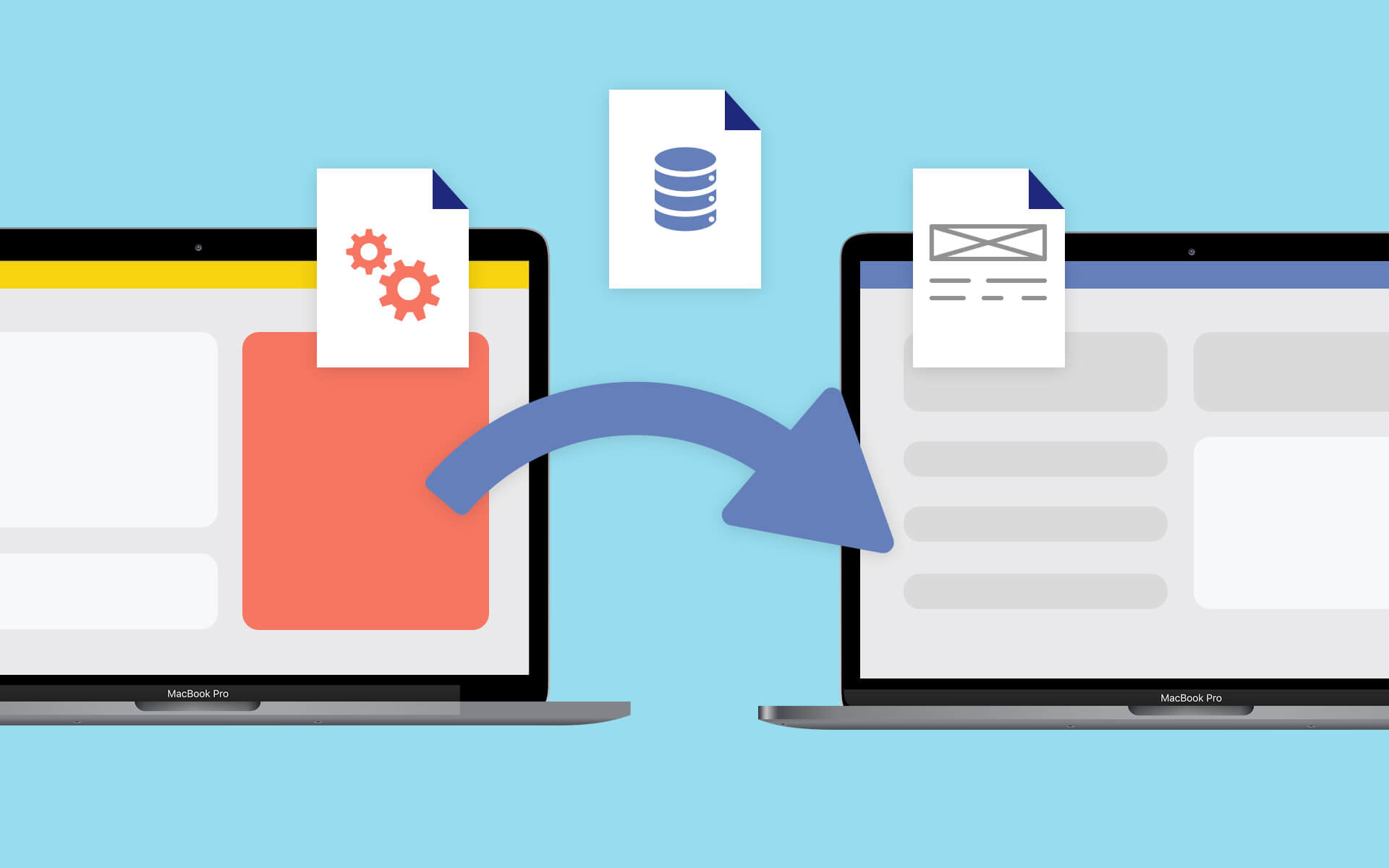

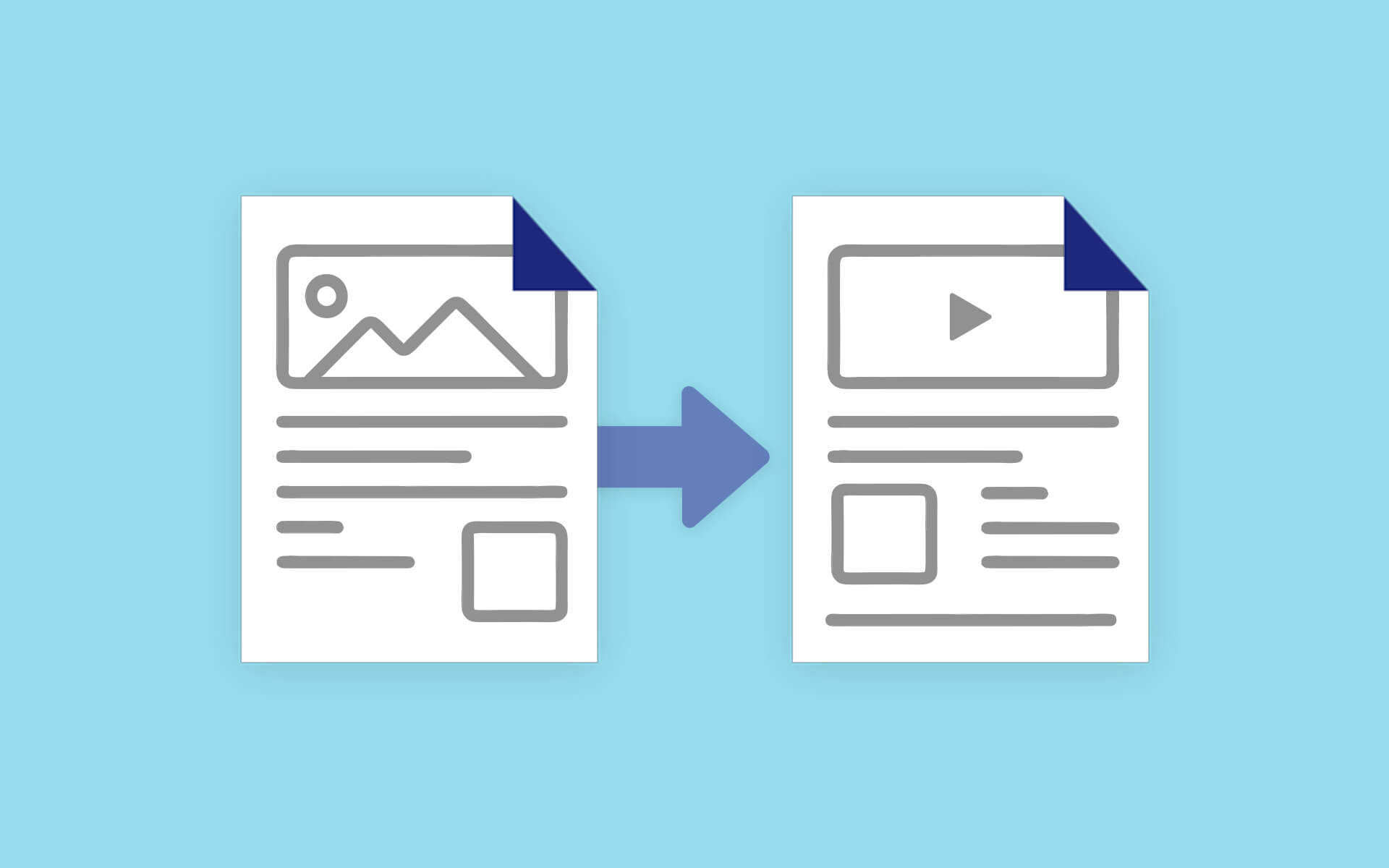
Part of The Digital Maze Group