Posted 11.11.2021
By Steven Titchener
Frequently asked questions or FAQ page are a staple in most websites. They help clear up any confusion customers might have, give them reassurance and help take some weight off of your customer service teams shoulders – all of which can massively improve your user experience and improve your conversion rate.
However, the fact they have useful information on doesn’t always mean they are actually useful. You see some FAQ pages with just reams of questions in a list, or some that have very little information at all.
So to help you and more importantly your users get the best FAQ page in the world, here are our top tips for your page design:
What is the reason for users going to an FAQ? To answer a question they have, so adding search to your FAQ page design can make a massive difference to the user. Saving them time finding their answer and resulting in a more positive experience for them.
This is especially important if you have a large bank of FAQs, like you do for a product or an app.
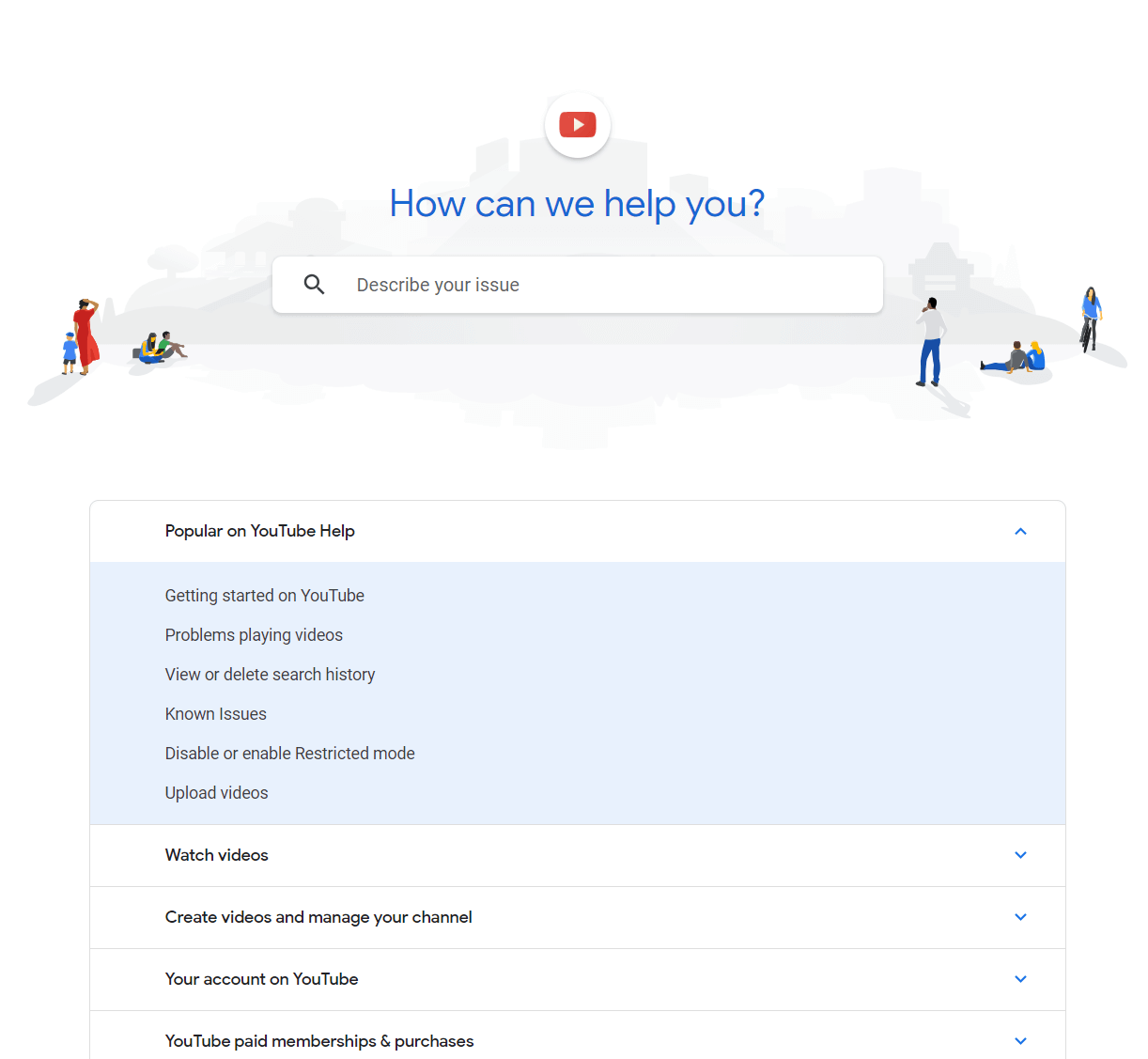
Structuring all of your questions into their own topics can make it much easier for users to find the answer they are looking for. Got a question about their account – go to accounts FAQs, got a question about billing – go to the billing section. This can even benefit your SEO and make a huge impact when it comes to eCommerce – answering people’s questions directly on your product pages.
This structure can be different depending on your needs. Sometimes it might be more feature led, like account and billing. Sometimes it will be more user led like getting started and how to use this tool. Both are valid ways and work for different companies in different ways, you just need to find a way that suits you.
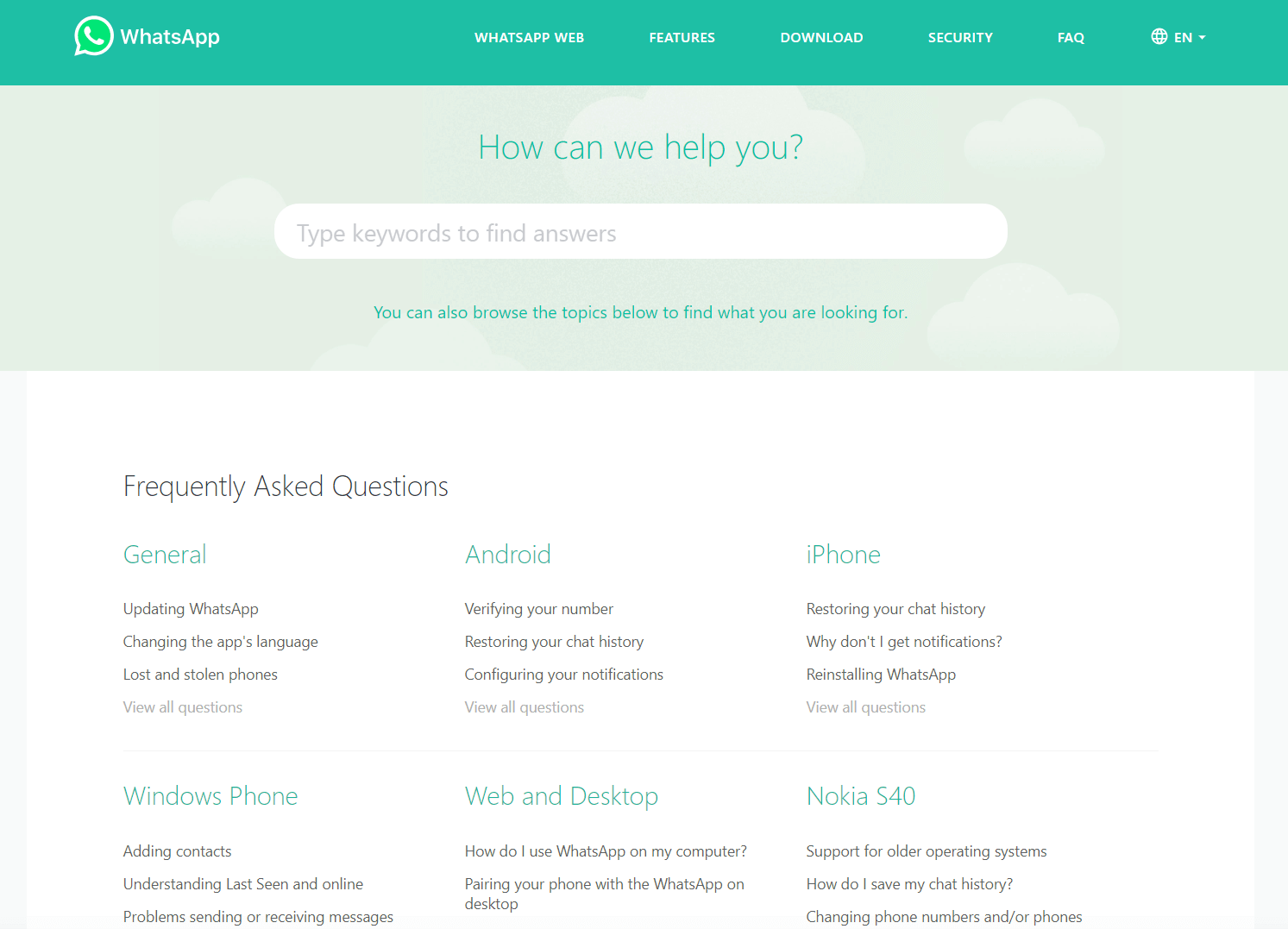
Our friendly SEO team have all the tools and know-how to make a difference.
Not everyone are die hard fans or power users, some people might use your product fairly infrequently, some might be brand new to your product or service. You need to be able to cater for all of these different types of people and give them the answers they are looking for.
To help with this you can use long and short FAQs. On your main FAQ page you would have all of the short answers, so if someone quickly wants to know what delivery times are, they can find that quickly. But these answers also have links to the long FAQs, showing a more detailed answer – this could be a page dedicated to delivery and have all of the information on delivery times, costs, what countries you deliver to and even who you ship with.
This gives people looking for detailed information the chance to find it, and those who want a quick answer the option as well.
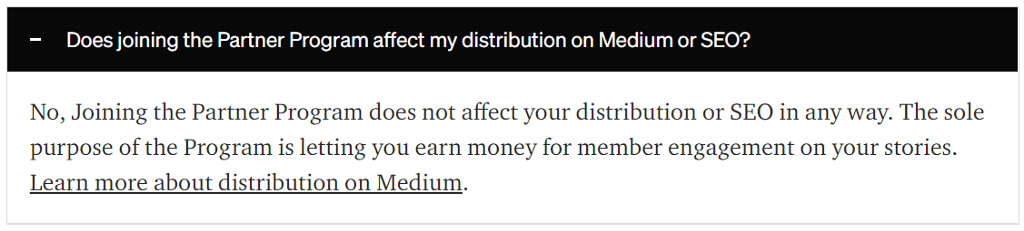
The answer to this is in the title of the page ‘frequently’ asked questions. You might need to do some website analytics for this so you can find your most frequently asked or visited questions. Then put those near the top of the page, or even have a section dedicated to the most asked questions.
Using a tool like Answer The Public or AlsoAsked can help you identify what other questions your users may have and could help satisfy Google’s “People Also Ask” SERP feature, resulting in a coveted featured snippet!
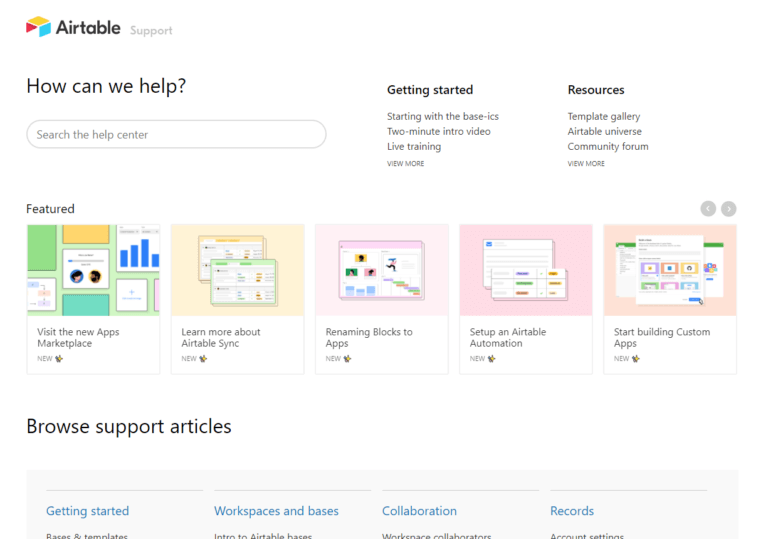
We often write our answers in our own silo, knowing the insides and out of our product, which can make for a confusing answer. After all, if you know what every ingredient in your meatless burger does and the chemical symbols for it, then writing those symbols down makes sense. But most people don’t.
That’s where the ‘was this useful’ question comes in. It can help give you an idea of whether your answers are written in a way that makes sense to your users, and if not, then you can tweak them.
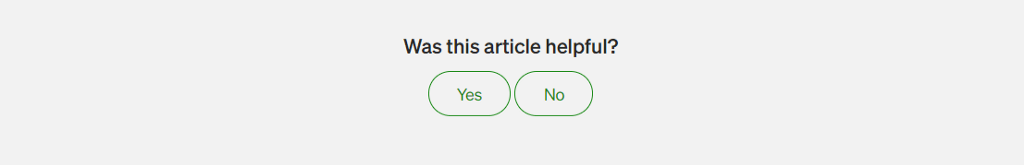
Our Services
Recent posts
The Beginner’s Guide to Setting Up Your First eCommerce Store
Posted 25/03/2025 by Frogspark
How to Create Cost-Effective, Engagement-Boosting Videos For Your Website
Posted 11/02/2025 by Frogspark
Building Better Website Forms To Drive More Conversions (and Revenue)
Posted 27/01/2025 by Pete Bingham
Need help with your web design or digital marketing?
Talk to an expert today or call us on 01332 493766
Part of The Digital Maze Group