Posted 18.09.2018
By Ryan Knighton
Way back at the beginning of 2018, Google launched a Beta version of the new search console. It has recently come out of Beta and is ready to start giving you the latest on your website. Don’t worry, the old version is still available for a while, but to help you get accustomed to the new look we have broken down its key features below!
Most noticeably, is the brand new look Google have given Search Console. With its new navigation options, and simplified dashboard we think it looks a lot better! The new navigation means all of the reports and accounts you manage are managing on the left-hand side, with a drop-down menu similar to that seen in other Google products that have recently received a facelift like Google Ads (previously AdWords) and Google My Business.
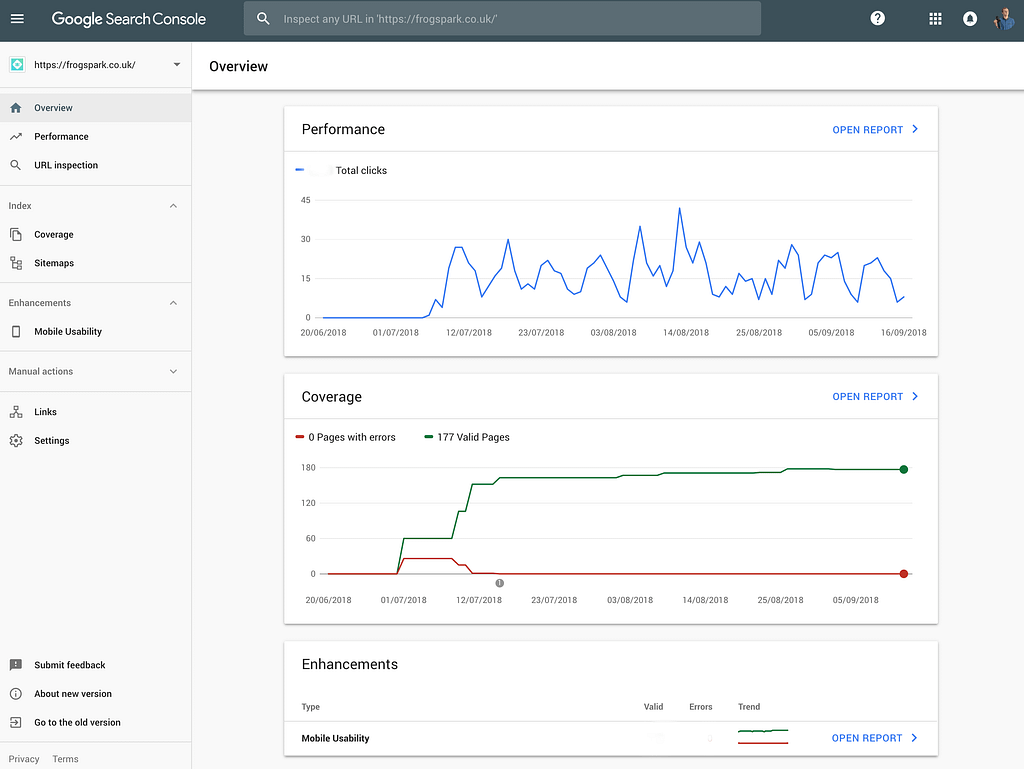
Google has made a point to stress that all of the old reports may not make it into the new search console, because they have found better ways to display that information, so don’t stress if you can’t find your old favourites, they will just be in a new format! That being said, the new reports are intuitive and much simpler to analyse.
The performance report is similar to the information you can get from Analytics. However, it focuses entirely on how your website is performing in search results, including how many times your website showed for a search query, but wasn’t necessarily clicked on. For a deep analysis, you can filter the information by a specific date range, by individual pages, countries, devices and search appearance so you can build up a very detailed idea of how your website is performing. Additionally, it is also possible to see what search queries your site is appearing for and which of these are generating clicks through to your site. This helps to better give you an idea of where you might need to improve or new opportunities to exploit you were previously unaware of.
The new report also features a graph identical to those in Google Ads, so you can quickly determine and compare your clicks, impressions, CTR & your average position in search engines.
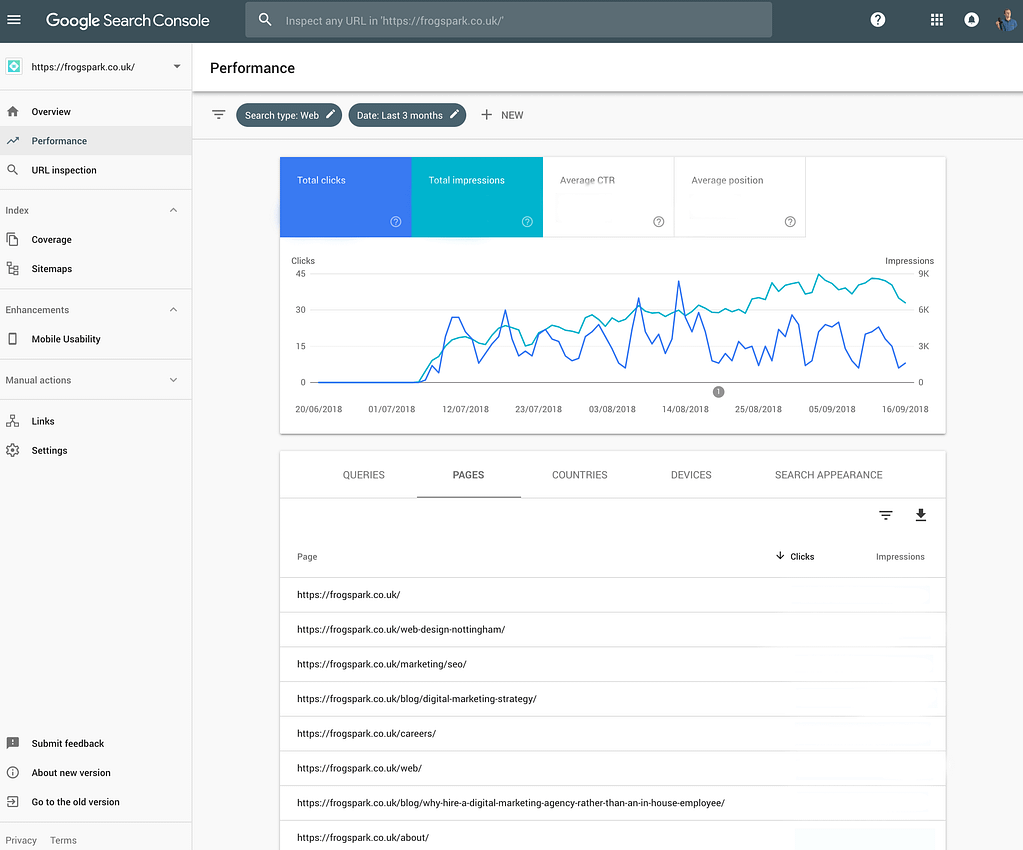
The coverage report gives you an insight into how many pages of your site Google knows about and how ‘technically’ healthy they are. This report is laid out with 4 simple filters that change which information you are seeing, whether that be pages with errors, with warnings, valid pages or excluded pages. This report will also show you a trend of these categories, so you can quickly determine whether it’s a big problem that is still growing or whether it is one you have resolved.
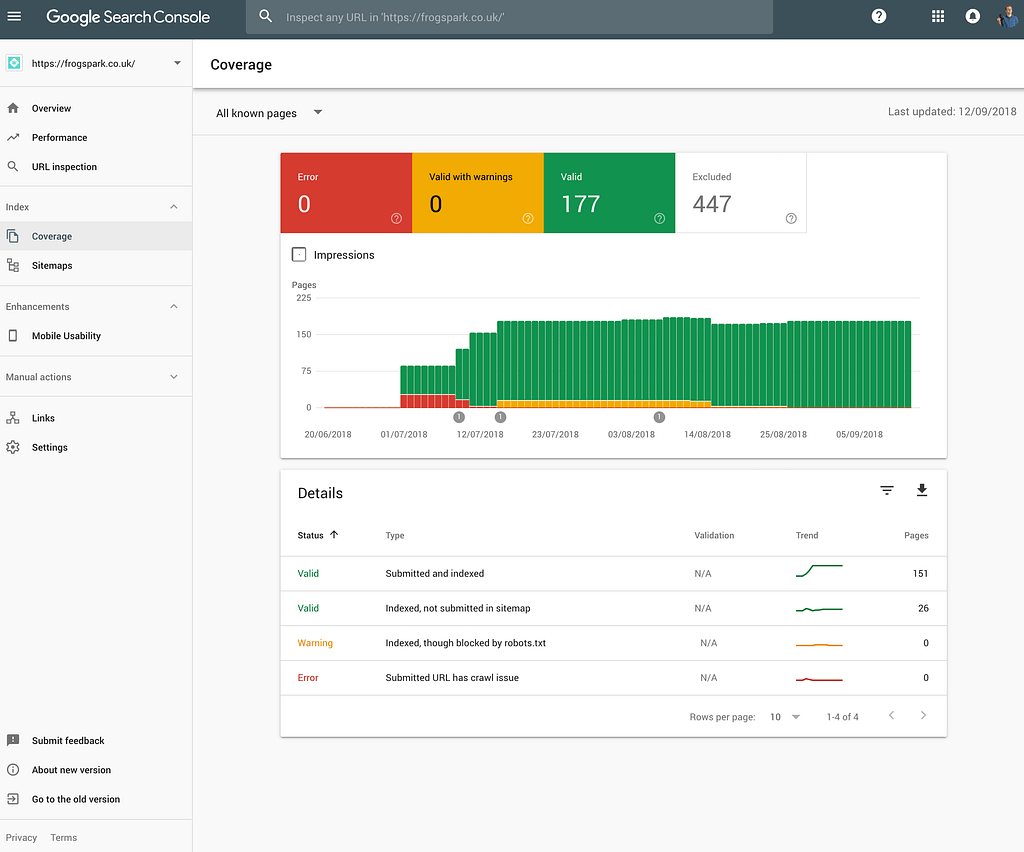
With the new search console, we were given an intriguing new tool; the URL inspection tool. This gives you the power to see the most up-to-date information that Google has about your webpage. Everything from its index status to when it was last crawled and what its canonical (Which out of a set of duplicate or very similar pages is the one you want to be indexed) is set as since Google can now overwrite this. You can also request re-crawls through this tool if you have made significant changes to the page or have had manual actions placed against it which you have since rectified.
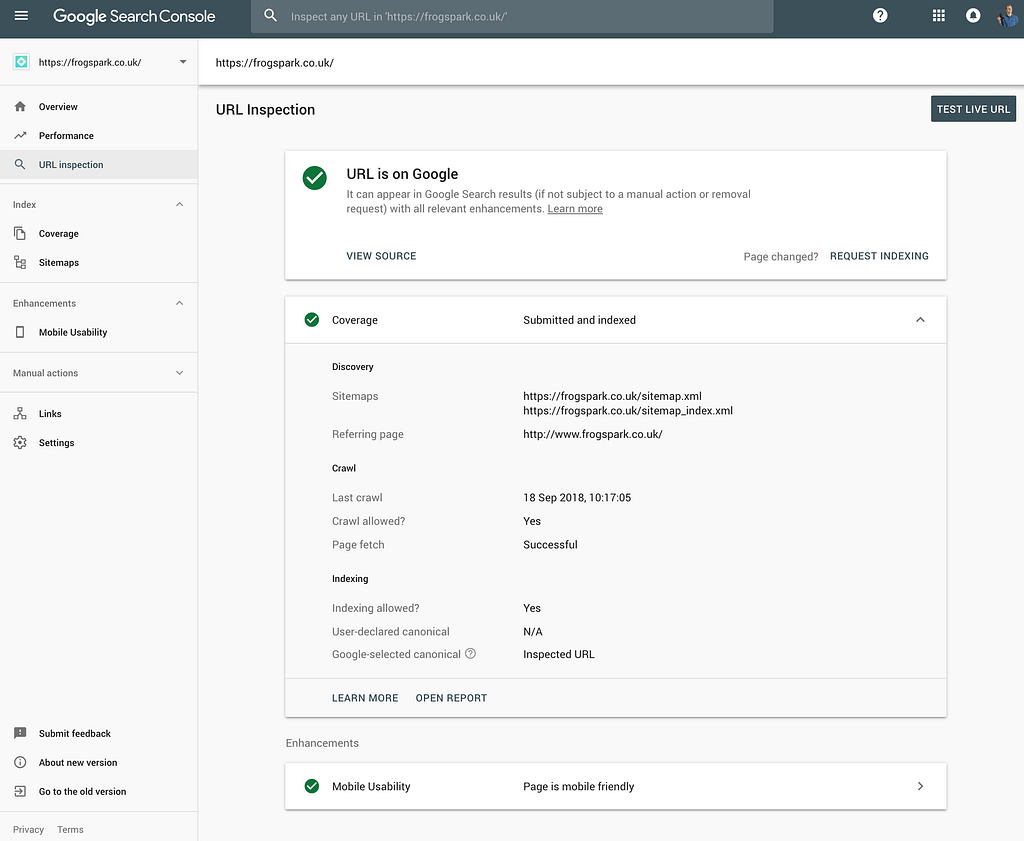
The links report is essentially the same as it always has been; a comprehensive list of other sites linking back to yours and what text links you. As with the old search console, you can sort this list through several methods, for example, which parts of your site are most linked to, which sites give you the most links and the most popular way for you to be linked. All of this information is invaluable in evaluating your backlink profile, to ensure you aren’t getting bad links damaging your reputation, and in building further links. Knowing which of your content are already high-performing can give you some ideas as to how to approach new content and who to approach encouraging them to link.
If you haven’t already, it’s definitely worth dropping into your new search console and check out the new look. If your unsure of what it all means, get in touch with our digital marketing team!
Our Services
Recent posts
The Beginner’s Guide to Setting Up Your First eCommerce Store
Posted 25/03/2025 by Frogspark
How to Create Cost-Effective, Engagement-Boosting Videos For Your Website
Posted 11/02/2025 by Frogspark
Building Better Website Forms To Drive More Conversions (and Revenue)
Posted 27/01/2025 by Pete Bingham
Need help with your web design or digital marketing?
Talk to an expert today or call us on 01332 493766
Part of The Digital Maze Group