Posted 19.11.2020
By Annabel Thomas
What exactly is Google My Business? It is a free, easy to use Google tool that allows businesses to be visible on google maps, google search, to manage their online presence and verify their business information. Google my business allows you to achieve a local presence online, which is extremely important as a huge 46% of google searches are looking for local information.
If you’ve not optimised your Google My Business profile, you won’t be visible in the right places. What’s more, the chances are that at least a handful of your competitors will be visible; don’t miss out on that opportunity to be found in local searches. Choosing the correct categories on Google My Business can make all the difference in the visibility of your company and receiving engagement from customers.
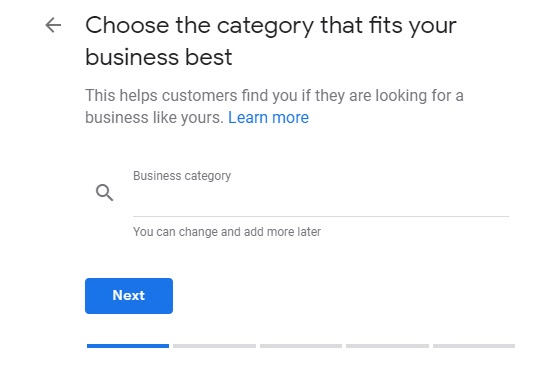
When setting up your Google My Business profile one of the first things that Google asks you to do is choose your categories. So what are the options?
The list of categories ranges from cooking school to yoga instructor to nail salon. Being as specific as you can is important as it means you are competing with fewer businesses. For example, if you run an Italian restaurant don’t choose “restaurant” as your primary category choose “Italian restaurant”.
Start off by creating a list that describes your business and identify keywords that you think users are searching for. Going back to our restaurant example, you may also pick “family restaurant” and “buffet restaurant” depending on what is applicable to your business. Next, we recommend using a keyword planner tool such as Google’s keyword planner to determine the search volume on the keywords that you have gathered. Look for how competitive and how big the search volume is on the words you want to target.
Having a look through your main competitors’ listings on Google My Business is a good place to start. Type in their business name and location and take a look at what category they are under. As you look through their Google my Business profiles you will see a trend in the most common categories used by your competitors.
If your business is made up of two separate entities then they should each have their own profile. For example, if you run a bookshop that has a cafe as part of the shop then you should create a separate Google my business profile for the cafe. This will help keep your business visible to the right people.
Google my business is a great tool and can help you gain valuable presence in your local area and with local SEO. Choosing the right keywords is vital and will make all the difference in the quality of your listing. If you need any help then we are more than happy to give you some guidance, so get in touch today!
Services
Recent posts
Need help with your website or digital marketing?
Talk to an expert today or call us on 01332 493766
Part of The Digital Maze Group