Posted 23.01.2024
By Frogspark
User experience is as important as SEO. There, we said it. It’s one thing attracting visitors to your website, but it’s quite another thing to get them to convert.
The clue is most definitely in the name, but for the record, UX refers to how easily visitors can interact with and navigate your website. For business owners, it’s all about how easily your visitors can find the right information on your website to decide to buy. This, in a nutshell, shows the crucial link between UX design and conversion rate optimisation.
UX covers a whole range of web design, technical and content aspects on your website, but a few include:
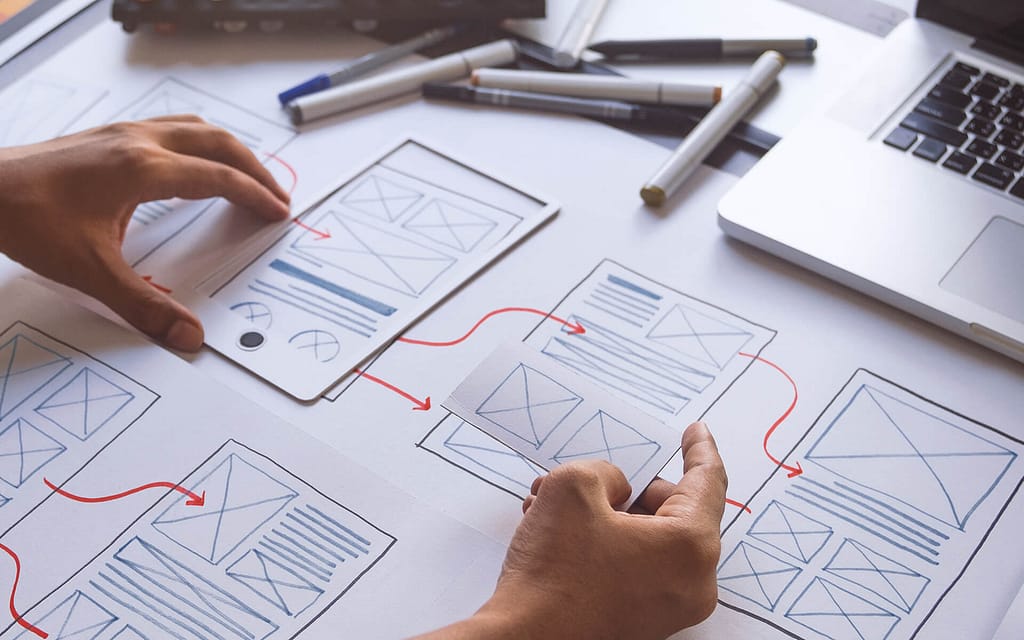
Ultimately, good UX design allows users to navigate your site as intuitively as possible. If you present users with too much choice, or bamboozle them with a thousand options, they will take ages to make a choice or turn elsewhere for a less confusing solution. Either way, you are putting up roadblocks to conversion.
Clearing the path of distraction requires understanding your users’ intent, only then can you provide them with the shortest and quickest route to their goals.
There’s the old analogy of the park planner who meticulously created a path around a park, only to find that visitors, in their quest for efficiency, had simply trampled straight across the lush lawns to create their own shortcut across the park.

The same is true for websites, you might want to direct your visitors in one direction, but if the design is poorly thought out, confusing or non-intuitive, users will go their own way, and most likely end up stuck, or looking for the exit.
Take some time to invest in a well-designed navigation menu, use descriptive CTAs and provide clear directions for your users. Only by planning out a user journey, and keeping information straightforward and logical can you successfully direct your users to conversion.
Everyone hates a slow loading website, so page speed is crucial for keeping users happy. In fact, you need pages to load at the “speed of thought” – that is, you need it to be instantaneous. Achieving this “speed of thought” experience involves optimising various elements of your website, such as compressing images, minifying code, and leveraging browser caching. It can feel like a lot of work, but it only takes a few seconds for a user to decide whether it’s worth sticking around.

They say a picture is worth a thousand words, and it’s true… with some caveats. Great imagery amplifies great copywriting. Captivating photography can attract attention far quicker than a paragraph, and icons can help underscore a point, or assist skim-readers in finding relevant information. But getting the right mix of copy and images is a fine balancing act.

It sounds obvious when you say it, but you need to write for your intended audience. There is no point trying to sound clever, or using too much jargon, but often the industry (and therefore your audience) expects a certain type of content, delivered with a certain tone of voice. Again, knowing your audience is important here, but keeping your copy engaging, easy to scan and pitched at the right level should always be your main priorities.
As mentioned above, using good imagery, video, and copy in harmony is the key. But many sites go seriously over the top, adding animated elements, icons, hero videos and so on – try to reduce unnecessary visual noise and find the right balance with sprinkles of magic to highlight and attract attention, not to distract.
And, further to the previous point, too much “fluff” also applies to your words too; in the pursuit of textual eloquence, exercise prudent restraint by refraining from the gratuitous embellishment and undue convolution of your sentences… i.e. keep it simple.
If you’ve ever navigated through a bustling city or town centre using a map, you’ll appreciate the importance of simplicity and clarity. As the map becomes more densely packed with street names, landmarks, and intricate details – it gets harder to understand. The same is true for web design; here, good use of whitespace, colour, typography and clear CTAs make the user’s journey far easier.
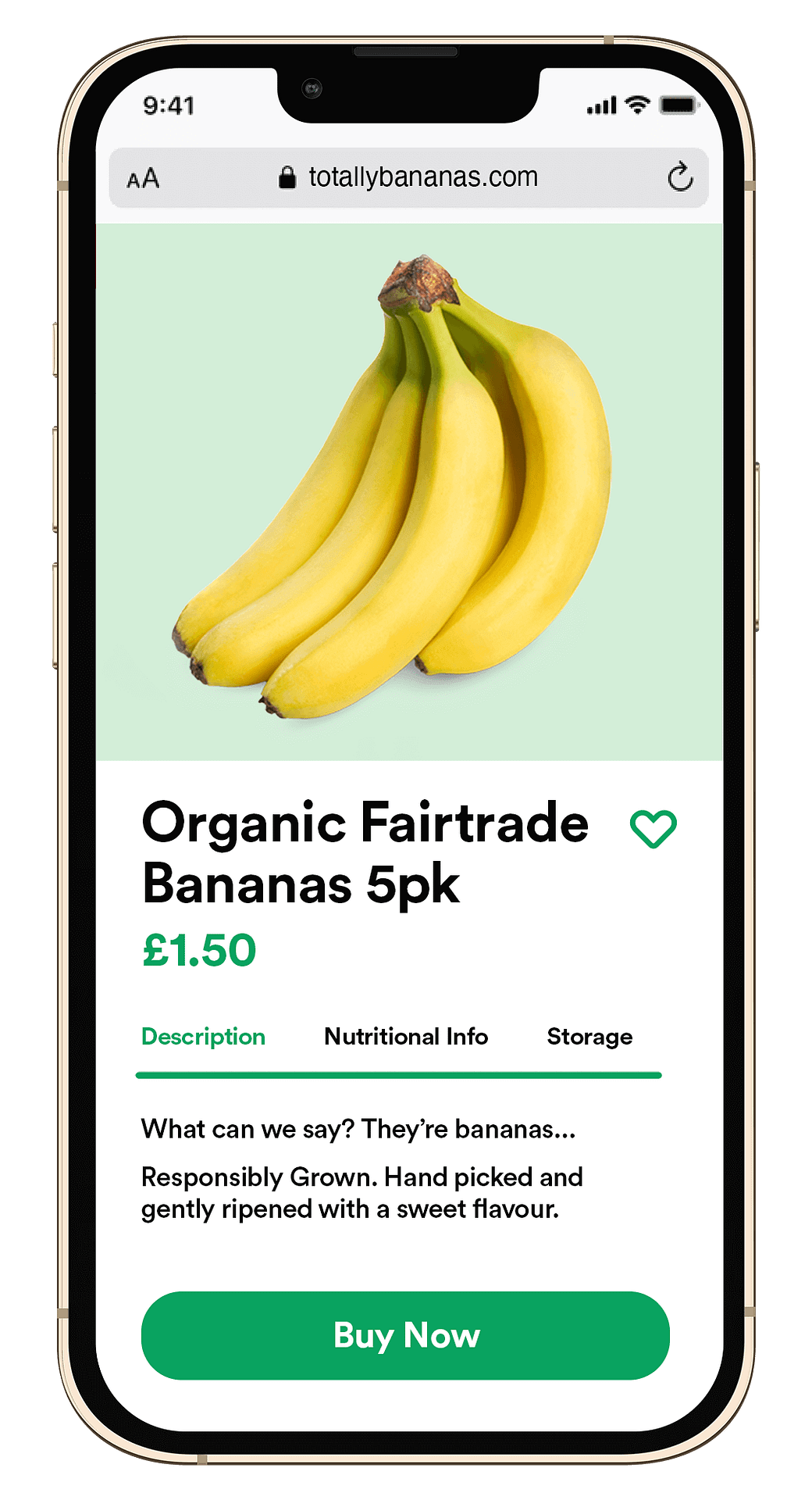
A good design respects hierarchy on many levels, from choosing suitable and descending heading sizes, to a carefully chosen primary, secondary and tertiary colour scheme.
Hierarchy is also important when it comes to page content and understanding user intent. For example, only 4% of first time visitors are “ready to buy” from your website, which means the other 96% need more time, more information and more persuasion before they’re ready. Recognising this, effective UX design places essential information strategically, catering to both those ready to make a purchase and those still in the exploratory phase.
Making your website accessible ensures that every user, regardless of their abilities or disabilities, can harmoniously navigate and interact with your site. Implementing features like alternative text for images, keyboard-friendly navigation, and easy-to-read text ensures that your website is an open space for all visitors. Furthermore, if you consider that around 1 in 5 of internet users have some form of accessibility requirement, there’s not just a moral case, but a strong business case, for implementing good accessibility into your web design too.

User experience plays a pivotal role in transforming website visitors into loyal customers. Just as SEO is crucial for attracting users, a seamless and intuitive UX is vital for converting them. Remember, good UX goes beyond aesthetics; it encompasses information architecture, navigation, aesthetics, and a good content strategy.
Clear all the paths to conversions and prioritise intuitive navigation and page speed. Strive to truly understand your users’ intent, and serve them targeted and well-written copy alongside engaging imagery, avoiding unnecessary ‘fluff’ along the way. Remember, a clutter-free design with room to breathe and a focus on user intent can significantly enhance the overall user experience.
As you strive to offer your users the best possible site experience, always keep your audience in mind. Your website should cater to both those ready to make a purchase and those who still need a bit more information. By implementing these UX principles, you not only guide users seamlessly through your website but also increase the likelihood of conversions.
So, go ahead, audit your website with a user-centric lens, and make the necessary UX enhancements. Your conversion rates will thank you.
If you need any help addressing any of the UX issues raised in this article, why not drop our friendly team a message – we’d love to help!
Our Services
Recent posts
The Beginner’s Guide to Setting Up Your First eCommerce Store
Posted 25/03/2025 by Frogspark
How to Create Cost-Effective, Engagement-Boosting Videos For Your Website
Posted 11/02/2025 by Frogspark
Building Better Website Forms To Drive More Conversions (and Revenue)
Posted 27/01/2025 by Pete Bingham
Need help with your web design or digital marketing?
Talk to an expert today or call us on 01332 493766
Part of The Digital Maze Group