Posted 30.11.2023
By Frogspark
It’s a pretty shocking stat, but according to WebAIM (Web Accessibility in Mind) only around 3% of the internet is accessible to individuals with disabilities. This digital divide presents a significant barrier for a huge amount of people, limiting their access to information, services and all the internet has to offer.
Whilst there shouldn’t need to be a business case for website accessibility, most business decisions revolve around returns on investment, and so it has frequently taken a backseat.
For too long, web accessibility has been seen as an afterthought; too time-consuming, too costly, or simply as a “nice-to-have” or “we’ll get round to it” by businesses – thankfully, that is beginning to change. And for those businesses not willing to understand the need for greater accessibility, the latest data suggests that lawsuits against website owners who may have breached several disability laws have increased considerably during the last few years.
So, if businesses weren’t taking it seriously before, they soon will.
Accessibility should be at the core of web design. All aspects of your content, from colour, typography, copy and images need to be applied with the basic principles of accessibility to allow your information to be enjoyed and understood by all.
And if you still don’t think there’s a business case for accessibility, consider that an estimated 10-20% of all internet users have some form of accessibility requirement – can your business really afford to ignore up to a fifth of your customers? Thought not.
So, where does a business start?
In an ideal world, accessibility would have been at the core of the internet from the very beginning, with a set of rules to adhere to, not guidelines. Sadly, that horse has bolted and we all have some catching up to do.
If you’re looking to redesign your website in the near future, you should take the opportunity to look into the fundamentals of accessibility, and strive to get it right from the very beginning. Crucially, any web design agency you employ should take accessibility very seriously.
However, there will be a lot of businesses out there that perhaps don’t have the time, or budget, to start a new web project – and for them, the undertaking of an accessibility audit will no doubt appear daunting. Either way, the goal should be to achieve inclusivity for all, ensuring anyone can access and navigate your website with ease and equality.
And the excuses are getting less convincing too. In this day and age, there are plenty of online tools, plugins and guides to help you get achieve greater website accessibility easier than ever before.
Let’s take a look at how your company can improve, and hopefully understand, web accessibility a little further and how it can actually benefit your business.
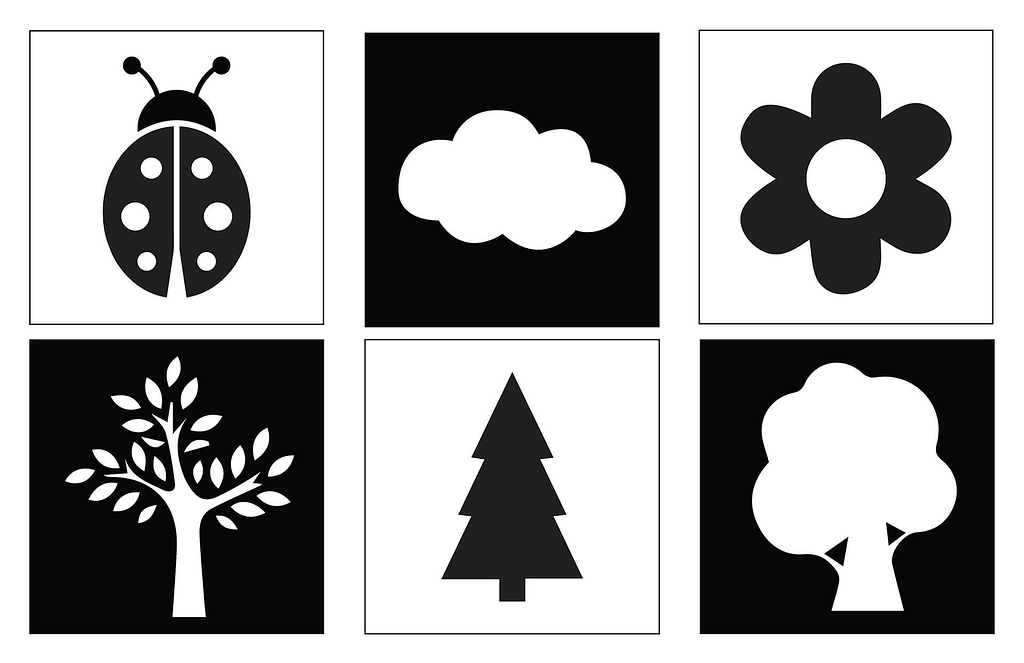
In web design, colour and contrast are probably the most important step towards creating a more accessible site. Whether your visitors have some form of visual impairment or not, having a high contrast between text and background colours improves readability for everyone.
Furthermore a strong colour contrast enhances the clarity of your content, making it easier to distinguish between elements such as text, buttons, links, and backgrounds. This is essential for users navigating the website regardless of their accessibility requirements.
It’s also important to remember that there are an estimated 300 million people in the world with colour vision deficiency, so any colour choices you make must take into account all forms of visual impairment, not just contrast, but colour choice.
Luckily, there are plenty of resources and helpful sites online to help you test colour and contrast combinations:
Setting aside the many important accessibility reasons for just a second, having a carefully considered colour palette makes total business sense as well. From picking a bold, recognisable brand colour to improving readability and highlighting key information, all of these have the potential to increase conversions on your site.
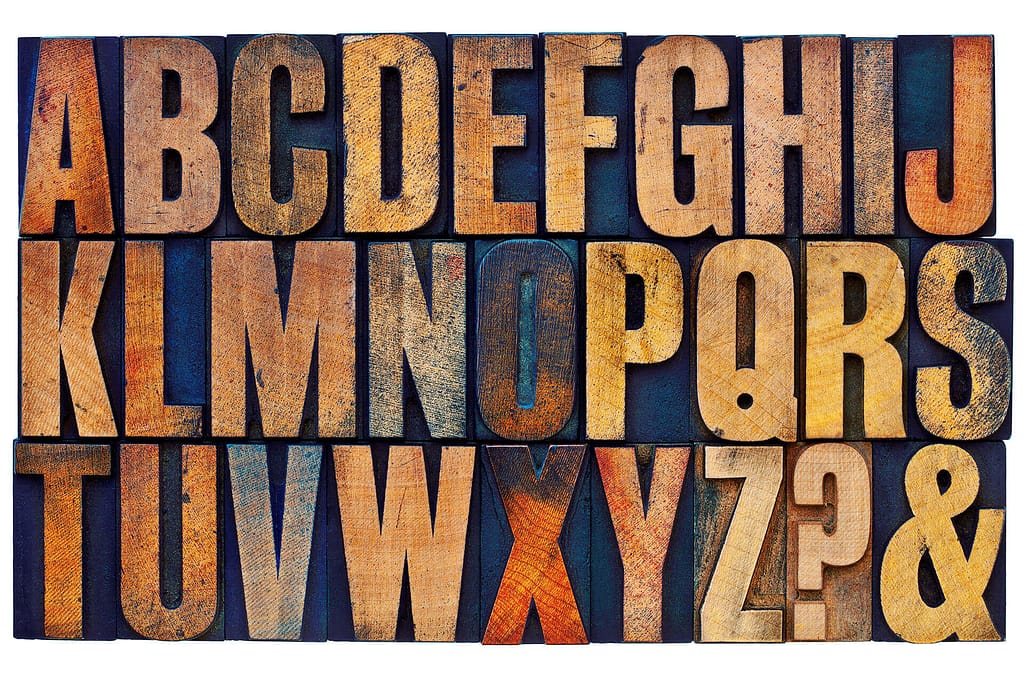
Typography plays a pivotal role in web accessibility; influencing readability, comprehension, as well as the overall user experience. It’s basically all about choosing the right typeface, the right font size and style, and the right heading and paragraph hierarchy.
Non-designers can find choosing the right typeface tricky, and there’s certainly a lot of typefaces to pick from, so where should you begin? Well, again, a designer’s advice would help massively, but there are plenty of good articles on typography online covering aspects of aesthetics, readability and more.
The business case for typeface accessibility is a very simple one. Like colour contrast before it, bad, unreadable typography could exclude a significant chunk of visitors. For example, there are many typefaces that are very difficult for those with dyslexia to read. As dyslexia alone influences at least 10% of the population, is this an audience group you’re willing to cut out?
In addition, having a good html typography hierarchy is advantageous for user navigation and there are solid SEO benefits too.

Every business has its jargon and, in days gone by, sounding professional often meant using complex language, acronyms and so on. It doesn’t take a genius to realise that this sort of copy is not very inclusive and may alienate a significant portion of your audience.
Thankfully these days we understand the importance of using clear, natural language as a means of communicating more effectively. This means using accessible language at a suitable reading level for your audience. Writing in a clear, concise way and using good page structure, with appropriate headings, breaks and formatting.
If you’re not a great writer, you could consider hiring a copywriter to help craft your website’s words. However, if you fancy a go yourself, there are apps like Hemingway which will scan your copy and offer readability improvements as you type.
There are many benefits to good copywriting. Clear and plain language gets your message across in the shortest time possible, to the greatest number of people. It will also help avoid ambiguity or using staff time to answer questions.
Providing highly-readable, engaging copy helps to capture your users’ attention, and encourages them to explore further, which could potentially lead to higher conversion rates.
And lastly, using a consistent, accessible voice throughout your content contributes to building a positive brand perception, helping solidify your brand’s identity and fostering trust among your audience.

One of the biggest assumptions when it comes to accessibility in web design is that it only applies to design and copy. Little consideration is given to media elements, like images and videos.
However, when screen readers come across an image with no alt text, they simply skip past it, as if it didn’t exist. When you consider that images complement and provide context to your copy then their exclusion may result in confusion and an incomplete understanding of the overall content.
And it doesn’t just stop at images, how does someone with a hearing impairment consume audio content without a transcript? How are videos useful to a blind user, without an audio description?
There’s no denying that it can be a time consuming activity adding alt text, transcripts and subtitles to all of your media. The good news is there are plenty of AI plugins to help. We’d always advise checking the output though, as AI isn’t infallible. If you can reduce the time it takes, and even automise this process, why wouldn’t you?
In addition, there are obvious SEO benefits to be gained by putting your video and audio content into words. More relevant keywords, more information for search engines to read is undoubtedly a good thing.
When it comes to business, most decisions revolve around money. How much will it cost and what is the return on investment? A lot of what we’ve covered in this article can seem like a huge investment, especially if you’re not ready for a new website. But the rewards are worth it. Also, there are plenty of accessibility plugins that do a lot of the hard work for you. So there are fewer and fewer reasons to not implement more accessibility features on your site.
And remember that stat? Only around 3% of the internet is accessible to individuals with disabilities.
Embracing accessible design principles, like high contrast elements, clear typography, and plain language, isn’t just about meeting legal obligations. It’s about opening the door to a host of advantages.
Businesses must move away from treating accessibility as an afterthought but rather as a fundamental principle for the future; one that promises better user engagement, a stronger brand image, and higher conversion rates.
The internet was created for everyone.
Build your site with everyone in mind, and everyone will see the benefits.
Our Services
Recent posts
The Beginner’s Guide to Setting Up Your First eCommerce Store
Posted 25/03/2025 by Frogspark
How to Create Cost-Effective, Engagement-Boosting Videos For Your Website
Posted 11/02/2025 by Frogspark
Building Better Website Forms To Drive More Conversions (and Revenue)
Posted 27/01/2025 by Pete Bingham
Need help with your web design or digital marketing?
Talk to an expert today or call us on 01332 493766
Part of The Digital Maze Group