Posted 02.05.2024
By Pete Bingham
Web accessibility has emerged as an important component in website design and development, ensuring that individuals of all abilities can effectively use, understand, and interact with your online content, regardless of any cognitive, visual, auditory, physical, or other disabilities.
Despite its transformative impact on inclusivity and equal access to information, many businesses have been slow to implement accessibility improvements on their sites, due to the perceived cost or time investment. In fact, it’s estimated that only 3% of the internet is fully accessible.
And yet, there is a hugely compelling business case for improving your web accessibility, from significantly expanding your customer base to enhancing your brand reputation. In addition, whilst not a ranking factor, many accessibility-related practices align closely with Google’s guidelines for delivering a positive user experience, which in turn can impact SEO performance.
So whether it’s for inclusivity reasons or a business strategy, having an accessible website will lead to increased engagement, expanded customer reach, and an improved user experience, benefiting both your audience and your business.
Web accessibility refers to the inclusive practice of designing and developing websites that can be used by all web users, regardless of any disability or impairment. Accessibility covers numerous aspects, from content presentation to interactive elements, aiming to eliminate barriers that may prevent users from accessing information or services online.
For example, it can involve providing alternative text (alt text) for your images, so that people using screen readers can understand the content of the images even if they cannot see them. Some people with limited fine motor control aren’t able to use a mouse, so another example of web accessibility would be to ensure all your functionality is available, and your site is navigable, via a keyboard.
Thankfully, there is plenty of documentation to help businesses improve their website accessibility including the Web Content Accessibility Guidelines (WCAG) supplied by the World Wide Web Consortium (W3C), which provide a framework for setting the international standard for web accessibility. These guidelines cover the basic principles of accessibility as well as the success criteria for making your web content more accessible to all users, including those with visual, auditory, physical, speech, cognitive, and neurological disabilities.
![]()
The WCAG is structured around four fundamental principles known by the acronym POUR:
There are many reasons to improve your website’s accessibility, from enhancing user experience (UX) to boosting search engine optimisation (SEO). However, navigating the cost and time implications of accessibility improvements can be challenging and may deter businesses from knowing where to begin.
A great starting point is an accessibility audit (usually conducted by a professional web design agency). This audit will include web accessibility testing to help assess the scope of work needed, identify priorities, and provide guidance on where to begin. Here are some key accessibility considerations that the audit may focus on.

Alt text is crucial for users who rely on screen readers to understand the content of images. It’s also used to provide better image descriptions to search engines, so it’s a worthwhile accessibility optimisation to undertake.
Thankfully, there are many tools available for checking whether the images on your website have descriptive alt text, as well as resources for describing what makes for good alt text content.
A few things to keep in mind when writing alt text:
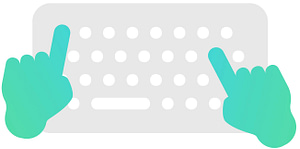
Keyboard navigation requires your website to be fully operable and navigable using only a keyboard, without the need for a mouse or other pointing device. This allows those with physical disabilities or motor impairments to access and interact with your content effectively.
Whilst there are many good, in-depth articles exploring keyboard navigation further, a few key considerations include:
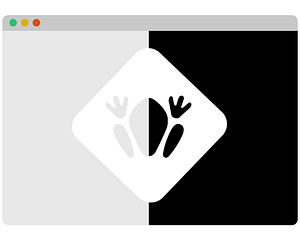
The contrast between the text and background elements on your website can affect the readability of your content. Consider, for example, how hard it might be for anyone (even without a visual impairment) to read yellow text on a white background and you begin to understand the problem.
There are many sites for checking contrast on your site, this one by A11y is a good place to start, as it allows you to input your website address and quickly assess contrast levels.
In cases where brand colours pose accessibility challenges that cannot be altered, consider implementing a sitewide “contrast toggle” feature to enable users to switch between different contrast modes – allowing users to customise their viewing experience based on their needs.

As with colour and contrast, your typeface may also be non-negotiable at brand level, however, it’s worth remembering that any font you choose for your website needs to be easy to read, regardless of accessibility.
When selecting an accessible font for your website, prioritise readability over aesthetics. Here are a few things to consider:
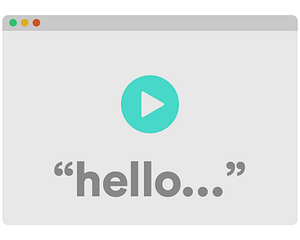
Just as images require text descriptions, videos and audio on your website should also include captions and transcripts for users who are deaf or hard of hearing. Additionally, within video transcripts, you should include detailed information to better describe what’s occurring in the scene.
Free and low-cost tools like Otter.ai and CapCut can transcribe your audiovisual content in minutes, so making them part of your content creation workflow doesn’t need to add any more cost or require too much time investment.
As mentioned previously, improving your web accessibility not only enhances UX but also plays a considerable role in SEO. While accessibility practices themselves are not direct ranking factors, they do contribute to overall user experience and therefore align closely with Google’s guidelines for delivering a positive experience, which can indirectly impact SEO performance.
Here are key ways in which web accessibility can benefit SEO:
Web accessibility is the path to a more inclusive and user-centred internet. Often overlooked as an afterthought due to perceived costs and time constraints, the tide is turning as forward-thinking companies recognize the true value of accessibility.
At Frogspark, accessibility is a fundamental aspect of our web design and development philosophy. Our services prioritise accessibility guidelines from the ground up, ensuring that every website we create is not only usable but also enjoyable for all users. In addition, we also assist and educate businesses to optimise their existing websites for accessibility, empowering them to provide an inclusive online experience for people with disabilities, and without.
Contact us today to learn more about how we can make your website accessible to everyone.
Further reading:
UX and UI Best Practices for Websites
Need help with your web design or digital marketing?
Talk to an expert today or call us on 01332 493766
Part of The Digital Maze Group